Java Reference
In-Depth Information
HTML from our requirements model. In this case, we also need to import the
XHTML schema into EMF to create our model. EMF then provides serialized
instance models that conform to the schema, thereby producing valid HTML doc-
uments. We'll be able to work only with model-to-model transformation scripts,
leaving the hassle of dealing with angle brackets for the requirements report.
6.7.1 Importing an XSD
Unfortunately, no XHTML model is present in our Metamodel Explorer view,
even with the WebTools project installed. Nevertheless, a simple search for
“xhtml xsd” on the Internet revealed what we need at
www.w3.org/2002/08/
We start by creating a new
org.w3c.xhtml
DSL Project
and copying the
previous link to the Clipboard; as you will see, you don't need to download the
model. Right-click the model folder and select
New
→
Other
→
Domain-Specific
Language
Domain Gen). Name the EMF
generator model
xhtml.genmodel
and proceed to the next page in the wizard,
where you select the
XML Schema
model importer. If you don't see this importer,
you need to install the XSD feature from the EMF or Ganymede update site. The
next page provides a
Model URIs
field where you paste the URL to the schema,
followed by
Load
. On the
Package Selection
page, check the
org.w3._1999.
xhtml
package in the
Root packages
table and the XMLNamespace
Referenced
generator models
table, as shown in Figure 6-14.
→
Domain Generator Model
(Ctrl+3
→
Figure 6-14
New EMF Model dialog
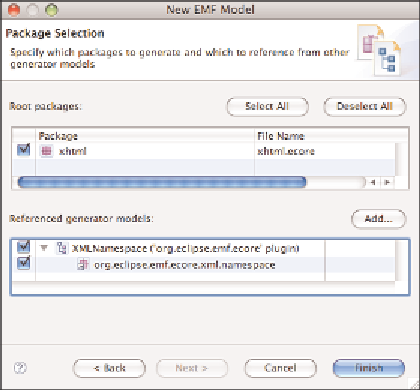
Search WWH ::

Custom Search