Java Reference
In-Depth Information
6.5.2 QVT OML Editor
Eclipse M2M QVT Operational (QVTO) provides an editor for working with
QVT OML (
*.qvto
) files, with many of the features you'd expect from an
Eclipse-based editor (although there is room for improvement). Code comple-
tion, syntax highlighting, templates, navigation into metamodel browser, error
markers, and more are provided. Figure 6-5 is an example of code completion
available in the editor.
Figure 6-5
Operational QVT code completion
6.5.3 Metamodel Explorer
Metamodel Explorer
view shows a list of registered Ecore models in the platform
and the workspace. It provides a navigation link from the editor to this naviga-
tor. You use the
Open Declaration
context menu or press
F3
with the cursor over
a metamodel element to open
Metamodel Explorer
(if it is not already open) and
expand the view to the selected element. Figure 6-6 is an image of the view and
shows platform and workspace registered metamodels. Note that the view has a
number of navigation, filtering, and search features. Still, you can imagine a
number of nice features here: actions to create transformations for selected mod-
els, mappings between selected elements, or a diagram for the selected model(s).
6.5.4 Launch Configuration
To run transformations, an Eclipse launch configuration type is added for
Operational QVT. Launch configurations have three tabs for setting launch
parameters:
Transformation
,
Configuration
, and
Common
. The
Transformation
tab includes the main properties, as shown in Figure 6-7. This tab specifies the
launch configuration name, transformation module and trace file option, and
input and output transformation parameters.
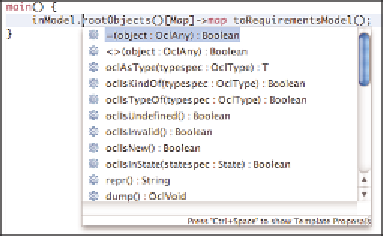
Search WWH ::

Custom Search