Java Reference
In-Depth Information
And these are the additions we made to the
messages.properties
file:
AppearancePreferencePage_archetypeColorGroup_label=Archetype colors
AppearancePreferencePage_pinkArchetypeColor_label=
Pinks (moment-interval, mi-detail):
AppearancePreferencePage_yellowArchetypeColor_label=Yellows (role):
AppearancePreferencePage_greenArchetypeColor_label=
Greens (party, place, thing):
AppearancePreferencePage_blueArchetypeColor_label=Blues (description):
AppearancePreferencePage_grayArchetypeColor_label=Plug-in point:
At this point, we can launch our diagram and see the properties in action,
although they have no effect on the diagram because they're not incorporated
into our
EditPart
code yet. Again, using black-and-white images does little to
illustrate the use of color modeling, as seen in Figure 4-46.
Figure 4-46
Archetype color preferences
Turning finally to our
EditPart
code, we use
MomentIntervalEditPart
as our testbed. Adding the following code makes our preferences-based color
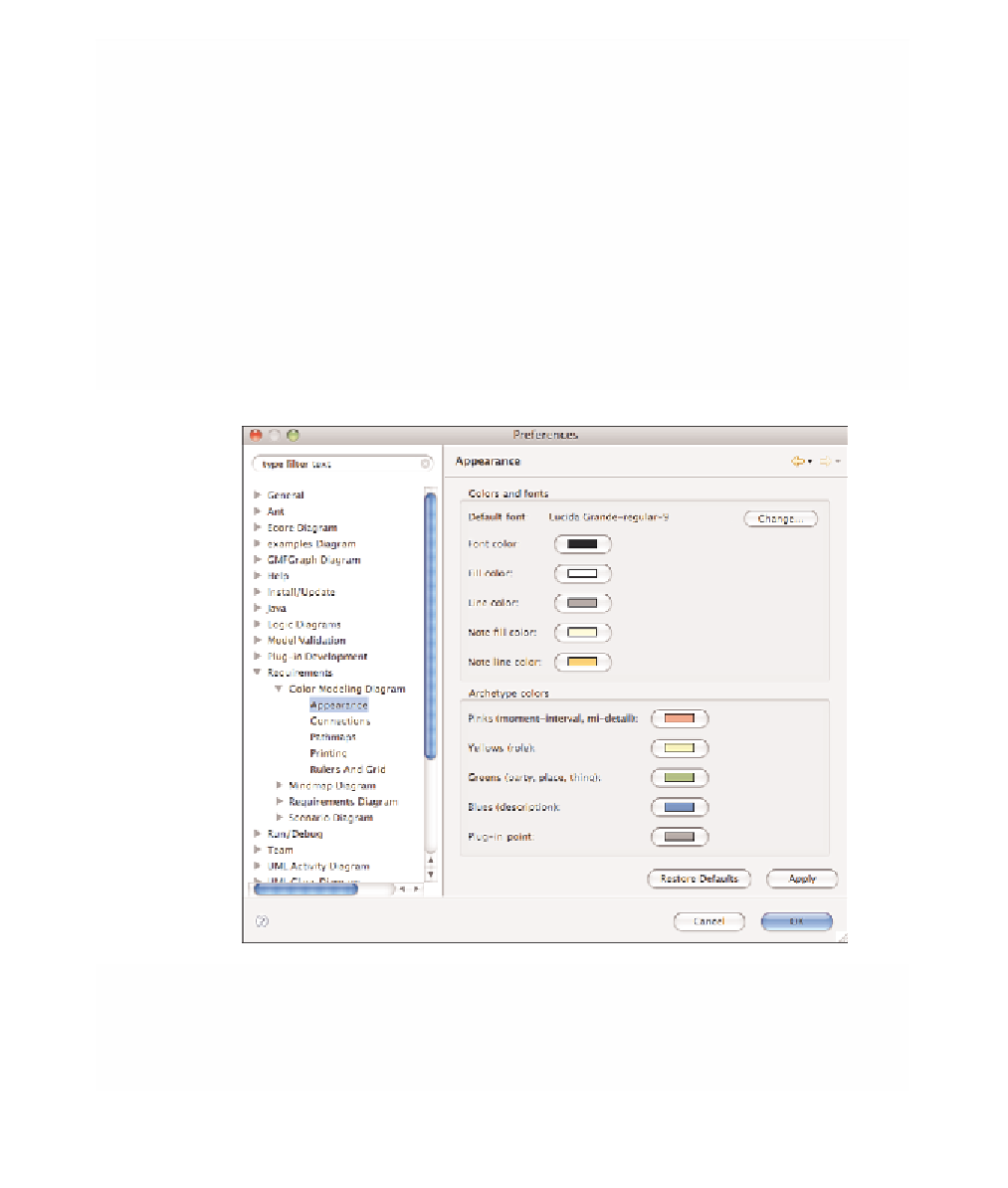
Search WWH ::

Custom Search