Java Reference
In-Depth Information
onto itself creates a new
mirrored.gmfgraph
model in the root of the
plug-in, so be sure to move it to its original location in the
/models
folder
in place of the previous version.
Now that we've separated figures from our model, we can re-create our
generator model and regenerate the scenario diagram. Notice that the updated
scenario.gmfgen
model no longer contains serialized figures, but references
our
org.eclipse.bpmn.figures
plug-in, which has been added to our
diagram's dependency list. At this point, we need to reimplement the changes
we made to our intermediate event figures (
DoubleCircle
and
DoubleCircleWithEnvelope
) in Section 4.5.4, “Intermediate Event Outline.”
And we need to modify our
NamedRoundedRectangle
and
CollapsedNamedRoundedRectangle
figures to adjust the stack layout and
enable text wrapping of our labels, as described in Section 4.3.5, “Topic Figure
Layout.” If you choose to delete the diagram plug-in entirely, you also need to
make the changes to the
TopicEditPart
for overlapping events in Section
4.5.1, “Graphical Definition.”
4.5.6 Diagram Partitioning
This section covers the two main use cases for
diagram partitioning,
which the
Related Diagrams
property of a
Node Mapping
supports. First, we simply
allow subprocess elements on our scenario diagram to open a new diagram edi-
tor page where the subprocess will be modeled. Second, we add the capability for
a
Requirement
element on our requirements dependency diagram to reference
and open a scenario diagram.
Subprocess Partition
It's as simple as setting the
Related Diagrams
property in our scenario.
gmfmap model for the
Subprocess Node Mapping
to its
Canvas Mapping
for
the subprocess partition to work. In the
scenario.genmodel
, this results in an
Open Diagram Behaviour
element being added to our
Gen Top Level Node
for the subprocess node, as shown in Figure 4-38.
These default generated values give us the desired behavior of double-
clicking on a subprocess node to open an new diagram instance in the editor.
After doing so, open the diagram file in a text editor and notice that, for each
partition, a diagram element exists within the file.

Search WWH ::

Custom Search