Java Reference
In-Depth Information
Figure 4-37
Figure Gallery Generator dialog
Upon finishing, you will observe a new plug-in project with generated figures
code and a
mirrored.gmfgraph
model. If you compare this model to our orig-
inal, you'll note that it contains identical canvas elements (nodes, connections,
diagram labels), but the figures are all declared as custom with references to their
generated classes.
From now on, when working with figures, you need to regenerate the plug-
in and
mirrored.gmfgraph
model. The complication here is that the model is
not in the same resource set as your gmfmap model, and changes are not
reflected in referenced elements. This means it's a good practice to design your
figures up front; if you do make a change, be sure to return to your mapping
model after regeneration and update any references that might have been
impacted. The mapping model references only canvas elements, not elements
within the
Figure Gallery
, so it is cause for concern only when changing
nodes, compartments, links, and diagram labels.
TIP
Recall from our earlier discussion that working with generated figure plug-
ins introduces the complication of synchronizing with an external
mirrored.gmfgraph
model. Currently there's no way of using GMF to
change elements in a gmfgraph model, regenerate the
mirrored.
gmfgraph
and figures, and have the changes propagated to the mapping
model within the same resource set. Currently, the best approach when
working with
mirrored.gmfgraph
models is to remove references
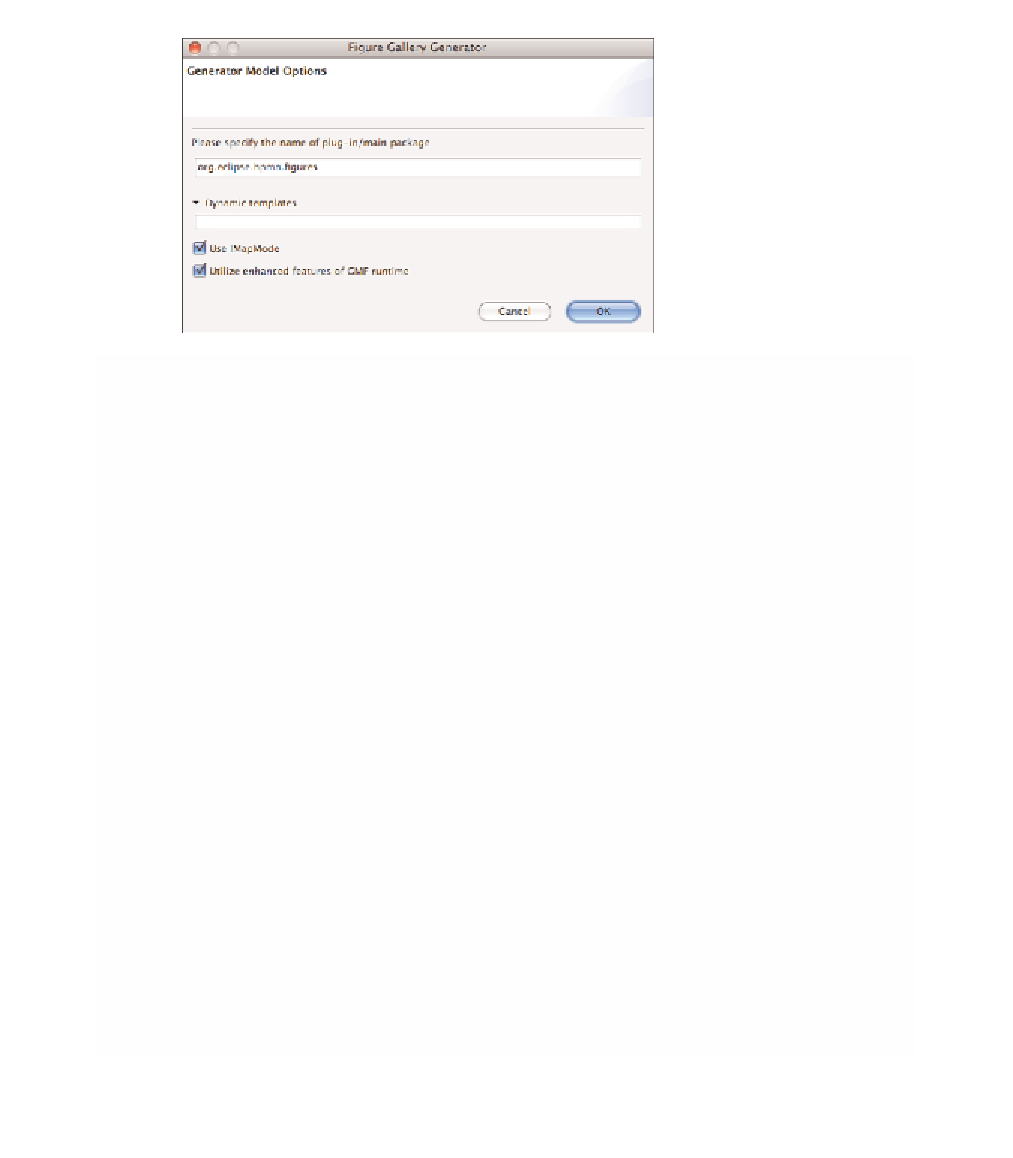


Search WWH ::

Custom Search