Java Reference
In-Depth Information
Note that the figures are fixed in size, although it would be possible to define
each as scalable figures. Also note that each will be fully generated, with no tem-
plate or code modification.
TIP
Use the
Default Size
facet of a node element to give it the desired size
upon creation. In the figure definition, you can also set maximum, minimum,
and preferred sizes.
Events
As with
Gateway
s, many flavors of
Event
notation elements exist, as shown in
Figure 4-30. The basic shape is a circle, with the outline determining its type. A
normal outline (single line) represents a Start Event, and a thick border outline
represents an End Event. A double outline represents an Intermediate Event.
Within the circle, numerous “triggers” are defined in the spec, although only the
definition of a message trigger (envelope) is provided here. Following are exam-
ples of Start, Intermediate, and End Event elements and their corresponding
Message trigger alternatives. Table 4-23 gives figure and node definitions.
Figure 4-30
BPMN events
Table 4-23
BPMN Event Figure Definitions
Element
Property
Value
Figure Gallery
Name
BPMN Figures
Figure Descriptor
Name
BasicCircle
Rectangle
Name
BasicCircle
Fill
False
Outline
False
Stack Layout

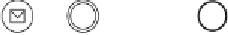











Search WWH ::

Custom Search