Java Reference
In-Depth Information
Element
Property
Value
Diagram Label
Name
RelationshipName
Figure
Figure Descriptor RelationshipFigure
Element Icon
false
Accessor
Child Access
getFigureRelationshipNameFigure
Diagram Label
Name
RelationshipType
Figure
Figure Descriptor RelationshipFigure
Element Icon
false
Accessor
Child Access
getFigureRelationshipTypeFigure
Updating the Tooling Definition
Expand the
mindmap.gmftool
node in the mapping model. We want to have
two groups of tools in our palette. The first will have the Topic node creation
tool; the second will have our links, including a stack of tools for our different
types of relationship links (dependency, include, extend). This is a simple matter
to accomplish in our model using copy and paste, with some renaming. The only
special property you need to set is the
Stack
property to
true
for our
Relationships Tool Group
. Note that if you want to have each group in a
drawer, you must set the
Stack
property to
true
. Figure 4-8 shows what your
tool model should look like at this point. Note that if a particular tool should be
the default one available, you must use the
Active
property to select it. In our
case, the dependency tool is first on the list and is a reasonable default.
Figure 4-8
Mindmap GMF tooling model

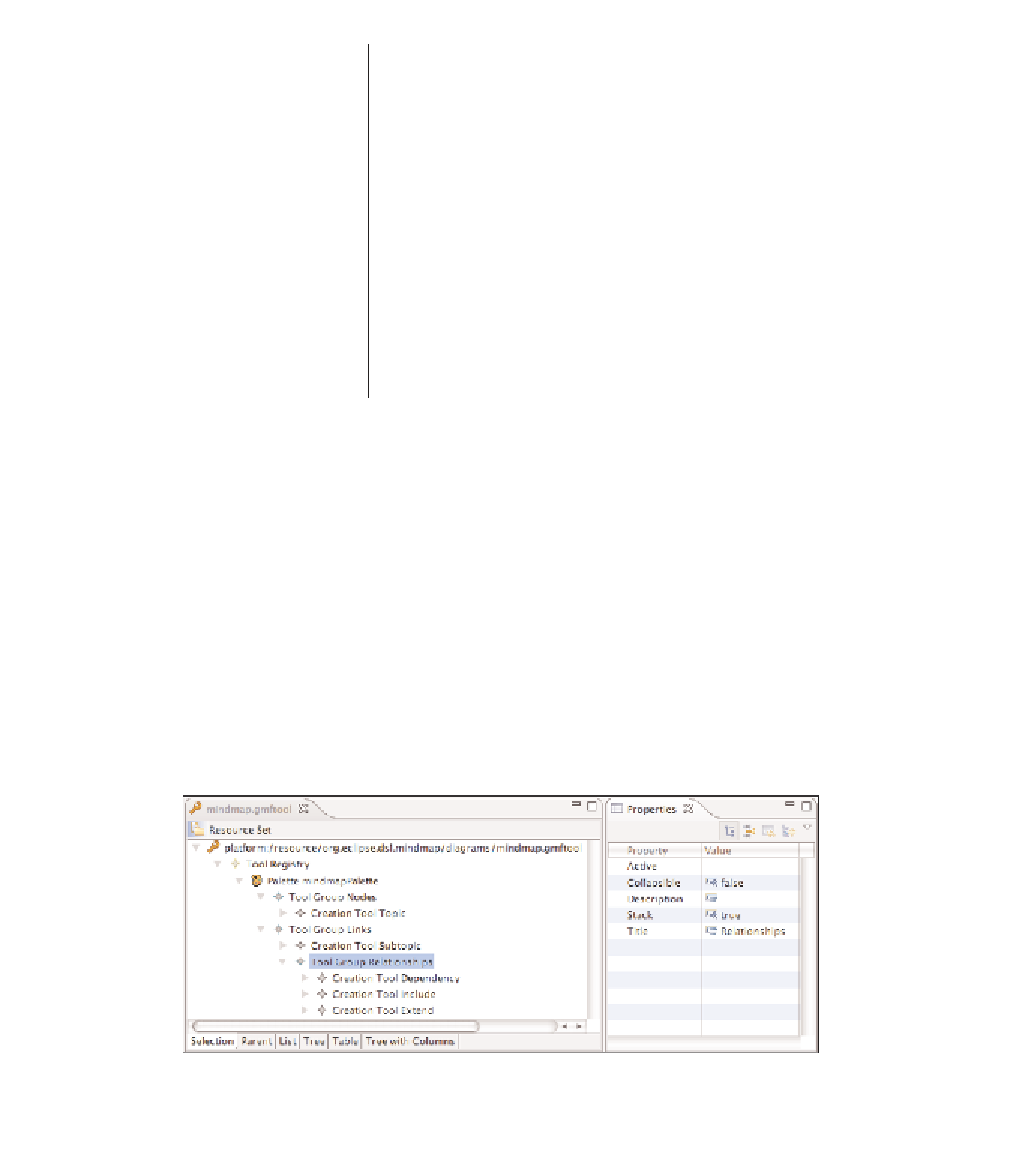










Search WWH ::

Custom Search