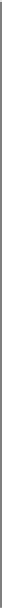HTML and CSS Reference
In-Depth Information
Figure 1-4. Finger painting interface in Google Chrome
<input type="button" id="Green" style="background-color: green; width: 25px;
height: 25px;"/>
<input type="button" id="Blue" style="background-color: blue; width: 25px;
height: 25px;"/>
<input type="button" id="Purple" style="background-color: purple; width: 25px;
height: 25px;"/>
<input type="button" id="Brown" style="background-color: brown; width: 25px;
height: 25px;"/>
<input type="button" id="Black" style="background-color: black; width: 25px;
height: 25px;"/>
<input type="button" id="White" style="background-color: white; width: 25px;
height: 25px;"/>
</p>
<p><input type="button" id="reset_image" value="Reset Drawing"/></p>
</div>
</body>
</html>
Note that the color palette below the Canvas has been implemented using
<input>
buttons, which are styled with CSS to be the appropriate color and size.
Figure 1-4
displays the page in Chrome for Mac.