Information Technology Reference
In-Depth Information
the value. Simple active links in the main window lead to the model required for your
decision. To access the measuring model for the initial criteria weights you must click
“Description of the alternatives”. This link leads to the expert assessment of the criteria and
to their weights (qualitative and quantitative criteria, their values and weights are shown for
each object). A click on the menu item “Multiple criteria analysis of the developed feasible
alternatives” in the ESIAPVN-DS system leads to building of a normalised decision-making
matrix, which helps to assess the criteria and to determine their values and weights.
The next link in the main window, “Results of multiple criteria evaluation of the
alternatives”, leads to the automatic assessments of the objects in question based on the
criteria system (Fig. 7). The system shows the numerical values of normalised weighted
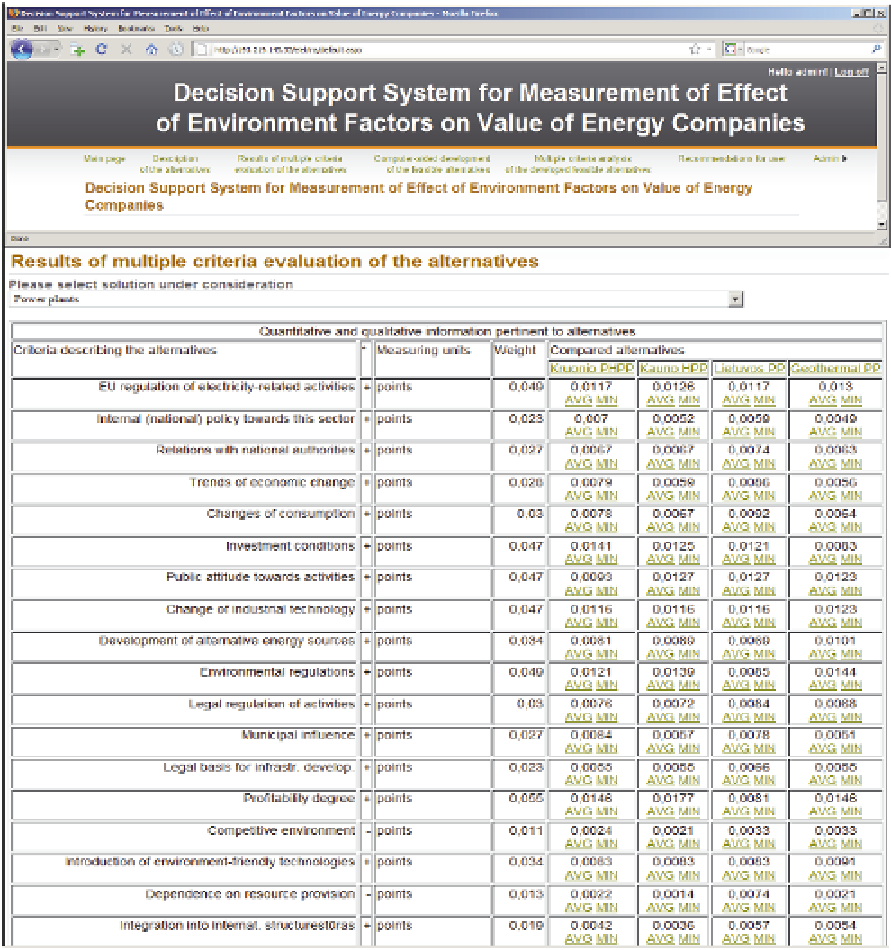





Search WWH ::

Custom Search