Information Technology Reference
In-Depth Information
p
1,1
,…,p
1n
are materials included in water efflux;
p
2,1
,…,p
2,n
are waste materials from the primary sewage purification plant;
p
3,1
,…,p
3,n
are waste materials from the common sewage purification plant;
p
4,1
,…,p
4,n
are materials entering into open reservoirs, that are not detained in the sewerage
system of the enterprise;
p
5,1
,…,p
5,n
are materials entering into open reservoirs, if there is no rainwater collection
system;
p
6,1
,…,p
6,n
are utilized wastes from primary purification plants;
p
7,1
,…,p
7,n
are materials entering into rain water if they are stored openly in the territory of
enterprise;
p
8,1
,…,p
8,n
are materials entering into the external reservoir from the primary sewage
purification plant.
The E-net structure, which describes the decision-making process, gives visually the
parameters needed for control and the control structure relation with tasks and decisions.
5. Web portal structure for water management by requirements of
interoperability of information systems
The portal has been developed as a web portal where the users can receive information
related with WRMIS according to the water framework directive (WFD). It combines data
from the participating data warehouses (DWs) and gives the users an opportunity to extract
useful information by use of the functions and tools available.
The portal has been developed by use of Active Server Pages (ASP - server-side script
engine for dynamically-generated web pages0, and it communicates with the DWs by use of
SOAP/XML (see an example of ASP code for generating SOAP calls in Fig. 6).
Dim xmlDocRoot, xmlDocChildren
Set XMLClient = Server.CreateObject("MSXML2.ServerXMLHTTP")
SoapText=SOAPCallBegin+"<SOAPSDK1:GetSites xmlns:SOAPSDK1=""urn:SfinxIntf-ISfinx"">"+_
"<ASessionId>" + CINETSessionID + "</ASessionId>" + _
"<ARegionNo>" + ARegionNo + "</ARegionNo>" + _
"<ASiteId>" + ASiteNr + "</ASiteId>" + _
"<AStartDate>" + "1995-12-30" + "</AStartDate>" + _
"</SOAPSDK1:GetSites" + SOAPCallEnd
SoapServer = SOAPServerURL
Call XMLClient.open("POST",SoapServer,"False")
Call XMLClient.setRequestHeader("Man", "POST"+" "+SoapServer+" HTTP/1.1")
Call XMLClient.setRequestHeader("MessageType", "CALL")
Call XMLClient.setRequestHeader("Content-Type", "text/xml")
Call XMLClient.send(SoapText)
Set ObjXML = XMLClient.responseXML
Set xmlDocRoot = ObjXML.documentElement
Set xmlDocChildren = xmlDocRoot.childNodes
Set xmlDoc = Server.CreateObject("Microsoft.XMLDOM")
xmlDoc.Load(ObjXML)
Set objXSL = Server.CreateObject("Microsoft.XMLDOM")
objXSL.async = false
styleSheet = StylesheetDir & "\siteinfo.xsl"
objXSL.load(styleSheet)
Fig. 6. Example of SOAP call to "getSites" by use of ASP
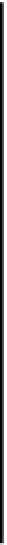




Search WWH ::

Custom Search