Information Technology Reference
In-Depth Information
8 Make sure you have anticipated timings properly: lessons in which
technology features highly are easily prone to overrun unless properly
managed.
9 Develop flexibility: adapt your plan/lesson to accommodate the unexpected.
10 Have a 'plan B' - and a 'plan C' - in case you have to abandon 'plan A'.
11 Include other adults who will be in the classroom; brief them clearly about
what you want them to do, what technical language to use, and why you
have made these decisions.
12 Plan transitions carefully because these are a regular feature of Computing
lessons; for instance, how and when pupils move; how you get them to save
and log off.
13 Consider possible health and safety issues; for instance, storage and location
of bags; making sure projector leads are not where pupils will trip over them.
14 If planning written work, have spare pens and pencils available. Pupils tend
to think that because it is Computing they do not need to bring them.
It is important to take the time to visualise what will happen if you follow the
plan with that class. Visualisation is a technique athletes use to picture/rehearse
what will occur, before they actually start. It is well worth running the whole lesson
through in your mind to anticipate how it will go and what might go wrong. If
need be, you can then adjust the plan and avoid the problem. Finally, you should,
as has already been stated in earlier sections, be aware of the longer-term aims and
requirements, and plan your lessons knowing where they fit the Scheme of Work
and medium-term plan
Task 2.3
Your planning checklist
Add to the list of advice above to develop your own planning checklist, to fit the
circumstances in your school.
Now you can begin to plan Computing lessons. When you do, there are key
questions to ask about the plan to test its quality. Many of the key questions in the
preceding two sections can also be applied to medium- and long-term planning.
Combined they make a long list, and your early plans may not address all these
points. You may be given advice about the elements you need to focus on initially,
and then areas for development.
There are many examples of lesson plan formats (
see
Capel, Leask and Turner,
Appendix A
at the end of this topic has templates and exemplars speciic to
Computing, produced by teachers, which have worked well for them.
Key questions for Computing lesson planning:
1 Has the plan got clear and appropriate learning objectives that the pupils
will understand?
2 Does it clearly link activities to objectives?
3 Does it show how the objectives will be assessed?
4 Does it provide opportunities to develop Computational Thinking?
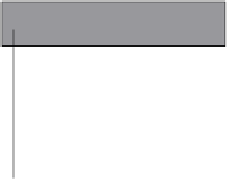
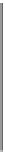


Search WWH ::

Custom Search