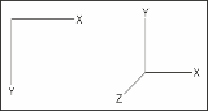Game Development Reference
In-Depth Information
Co-ordinate systems
We're using Direct3D to display our 2D world, which means we need to consider the
differences between how we work with 3D and what we need for 2D, and adapt to
make everything fit together. For our purposes DirectXTK will take care of most of this;
however it's useful to know what's going on, and understand the concepts involved so
that you can delve into advanced concepts in future to create some amazing visuals.
In 2D the world is represented as a
Cartesian
plane, with the X-axis representing the
horizontal axis, and the Y-axis representing the vertical. Many 2D systems, including
Direct3D and DirectXTK, position the co-ordinate
(0, 0)
, also known as the
origin
,
at the top-left corner of the screen.
2D and 3D
3D adds a third dimension, Z, to the mix, which represents the axis perpendicular to
both X and Y, heading "away" from the viewer if you view the X/Y plane head on.
When referring to the camera, this represents the depth of the image, and can be
translated to the 2D world to add layering and depth between the flat images.
This brings us to another topic—
cameras
. A camera is a virtual representation of real
life cameras; they handle defining what is actually rendered on screen, and where,
allowing for us to easily move the view around without messing with the entire game
world.
You may be used to cameras in 3D games that have perspective (objects get smaller,
the further away they are). A projection is the transformation from a 3D world to a flat
2D world, which is often called screen space. A
perspective
projection allows us to
turn the lines and shapes of the world into a flat image that conveys depth by angling
lines towards the horizon to introduce perspective.