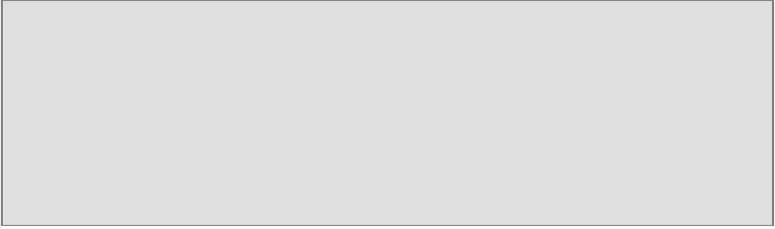Game Development Reference
In-Depth Information
This method provides a
D3D11_MAPPED_SUBRESOURCE
object, which contains a
pointer to the data you need to update, as well as some details about it. You can op-
erate on the
pData
attribute depending on your access permissions.
Once you're done, just unmap the data using the following call:
m_d3dContext->Unmap(resource, subresource);
The UpdateSubresource() method
There is another method that lets you update data using a single function call;
however, it does not work in all situations.
Note
For further details on when you can use the
UpdateSubresource()
method,
please check the MSDN documentation for
ID3D11DeviceCon-
text::UpdateSubresource()
at
M_d3dContext->UpdateSubresource(
Resource,
Subresource,
destBox,
sourceData,
rowPitch,
depthPitch
);
Here the
destBox
refers to the portion of data that should be changed with this op-
eration. Rather than replacing everything you can update just a subsection of the re-
source, which can save time. If you pass
nullptr
to this, you will update the entire
resource.