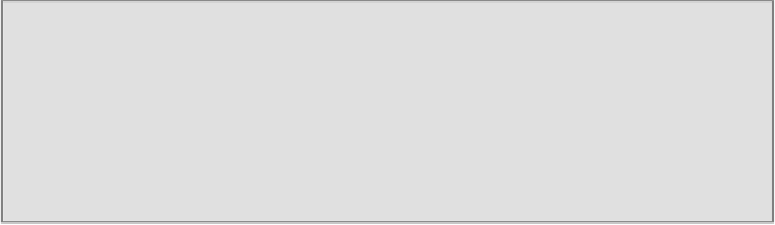Game Development Reference
In-Depth Information
Note
Toast Notifications in Windows 8 are pop-up notifications that slide in from the
edge of the screen and show the users some information for a short period of
time. They can click on the toast to open the application if they want. Alongside
Live Tiles, Toast Notifications allow you to give the user information when the ap-
plication is not running (although they work when the application is running).
The previous table shows the different images required for a Windows 8 application,
and if they are mandatory or just required in certain situations. Note that this does
not include the imagery required for the store, which includes some screenshots of
the application and optional promotional art in case you want your application to be
featured.
You must replace all of the required icons with your own. Automated checks during
certification will detect the use of the default "box" icon shown in the previous screen-
shot and automatically fail the submission.
Capabilities
Once you have the visual aspects in place, you need to declare the capabilities that
the application will receive. Your game may not need any, but you should still only
specify what you need to run, as some of these capabilities come with extra implica-
tions and non-obvious requirements.
Adding a privacy policy
One of those requirements is the privacy policy. Even if you are creating a game,
there may be situations where you are collecting private information, which requires
you to have a privacy policy. The biggest issue here is connecting to the internet. If
your game marks any of the Internet capabilities in the manifest, you automatically
trigger a check for a privacy policy as private information—in this case an IP ad-
dress—is being shared.
To avoid failing certification for this, you need to put together a privacy policy if you
collect privacy information, or use any of the capabilities that would indicate you col-