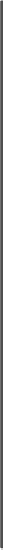Game Development Reference
In-Depth Information
Icon/Image
Base resolution
Required
Standard
150 x 150 px
Yes
Wide
310 x 150 px
If Wide Tile Enabled
Small
30 x 30 px
Yes
Store
50 x 50 px
Yes
Badge
24 x 24 px
If Toasts Enabled
Splash
620 x 300 px
Yes
If you wish to provide a higher quality images for people running on high DPI setups,
you can do so with a simple filename change. If you add
scale-XXX
to your file-
name, just before the extension, and replace
XXX
with one of the following values,
Windows will automatically make use of it at the appropriate DPI.
• scale-100
• scale-140
• scale-180
In the following image you can see the options available for editing the visual assets
in the application. These all apply to the start menu and application start-up experi-
ence, including the splash screen and toast notifications.