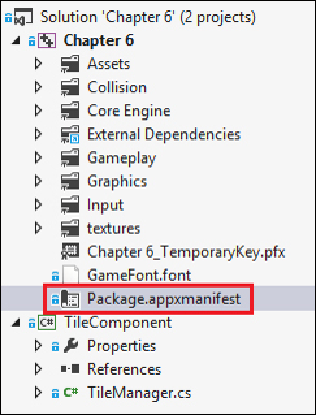Game Development Reference
In-Depth Information
App packages
To submit your game to the store, you need to package it up in a format that makes
it easy to upload, and easy for the store to distribute. This is done by compiling the
application as an
.appx
file. But before that happens we need to ensure we have
defined all of the required metadata, and fulfill the certification requirements, other-
wise we'll be uploading a package only to fail soon after.
Part of this is done through the application manifest editor, which is accessible in Visu-
al Studio by double-clicking on the
Package.appxmanifest
file in solution explorer.
This editor is where you specify the name that will be seen in the start menu, as well
as the icons used by the application. To pass certification all icons have to be provided
at 100 percent DPI, which is referred to as
Scale 100
in the editor.