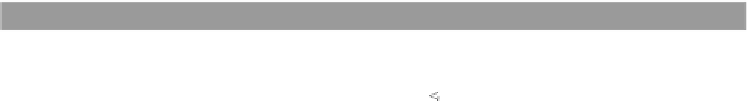Java Reference
In-Depth Information
Category
getCategory(Integer
categoryId)
—to the interface. Then, we can con-
tinue coding without worrying about the implementation.
When the
viewCategory
method completes, it uses a public static String called
SUCCESS
as the return value. The value of the
SUCCESS
variable is
success
. The
returned String is used to provide the
BeanAction
with the name of the action for-
ward to call. This results in our
JSP
display (see listing 14.10).
Listing 14.10
Product listing - /catalog/Category.jsp
…
<c:set var="category"
value="${catalogBean.category}"/>
<c:set var="productList"
value="${catalogBean.productList}"/>
B
Sets Category object and
productList to page scope
<table width="100%">
<tr>
<td colspan="2" class="PageHeader" align="left">
<c:out value="${category.name}"/>
</td>
</tr>
<tr>
<td colspan="2" align="left">
<html:link page="/index.shtml" styleClass="BackLink">
Return to Main Page
</html:link>
</td>
</tr>
C
Iterates over
productList
<c:forEach var="product" items="${productList}">
<tr>
<td width="128" align="center"
style="border-bottom: 1px solid
#ccc">
<html:link paramId="productId"
paramName="product"
paramProperty="productId"
page="/viewProduct.shtml">
<c:out value="${product.image}"
escapeXml="false"/>
</html:link>
<html:link paramId="productId"
paramName="product"
paramProperty="productId"
page="/viewProduct.shtml">
View Items
</html:link>
</td>
<td align="left"
style="border-bottom: 1px solid #ccc">
D
Renders links
and display text