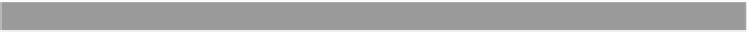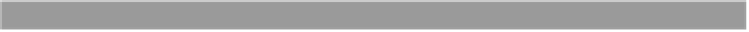Java Reference
In-Depth Information
name="catalogBean" parameter="index"
validate="false">
<forward name="success" path="index.tiles"/>
</action>
</action-mappings>
In the JGameStore application, the
index()
method of the
CatalogBean
makes a
call to the
CatalogService
to populate a List of the newest products from each
category. Since we provide a better example of this bit later, we won't explain it
here. At this point, we'll just accept that the
index()
method returns a success
String and is forwarded to the first page in the cart (see listing 14.5).
Listing 14.5
index() method of catalogBean
public String index() {
…
return SUCCESS;
}
Next, we can use our
index.jsp
to successfully forward to the main page through
the Struts controller. There is nothing to the
index.jsp
except a forward. Be sure
to specify the
.shtml
extension on your forward
URL
so that your servlet container
will route the request through the Struts controller (see listing 14.6).
Listing 14.6
JSP forward
<jsp:forward page="/index.shtml"/>
Next, you'll learn how to set up a presentation bean and create a behavior
method that can be called.
14.6.2
Utilizing a presentation bean
When visitors arrive at the cart, they select a category they wish to examine. Our
next step is to capture the category and display a listing of products on a subse-
quent page. To achieve this, we need to create the following:
A tiles definition in our
tiles-defs.xml
■
Our
Category
domain object (see listing 14.7)
■
Our
Product
domain object (see listing 14.8)
■