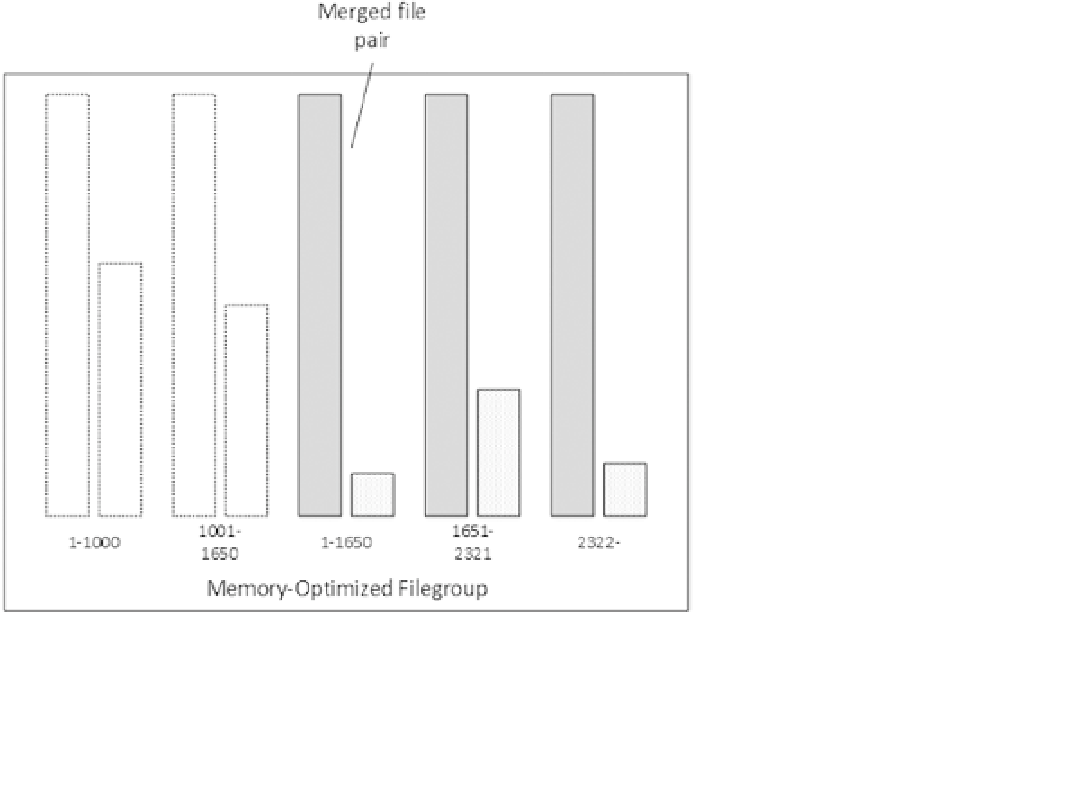Database Reference
In-Depth Information
Figure 32-27.
Merge process
In most cases, an automatic merge is sufficient to keep the number of files and performance at a manageable
level. You can trigger a manual merge, however, with the
sys.sp_xtp_merge_checkpoint_files
system stored
procedure if needed. The
sys.dm_db_xtp_merge_requests
view allows you to validate the status of a merge request.
en-us/library/dn198330.aspx
.
Information about the
sys.dm_db_xtp_merge_requests
view is available at:
Note
After the merge process is completed, garbage collection will eventually remove old data and delta files and
reclaim the disk space. It does not happen immediately, however. SQL Server needs to make sure that the original files
are no longer needed for recovery in case of disaster.
In-memory OLTP
CHECKPOINT
is a separate process from the Storage Engine
CHECKPOINT
, and it has its own
truncation LSN, which can prevent the transaction log from being truncated. In addition to a manual
CHECKPOINT
operation, which also closes all active data files, it can be triggered under the following conditions:
Transaction log growth since the last checkpoint exceeds 1GB.
The last automatic or manual
CHECKPOINT
occurred 6 hours previously.
A
CHECKPOINT
operation creates another transaction log record called
checkpoint inventory
. It includes
information about all of the active data and delta files and the current
Global Transaction Timestamp
value. It is also
worth mentioning that the background
CHECKPOINT
thread constantly analyzes the transaction log records generated
by in-memory OLTP and populates data and delta files in between checkpoints. This helps avoid bursts in I/O activity
for in-memory OLTP-related checkpoints.