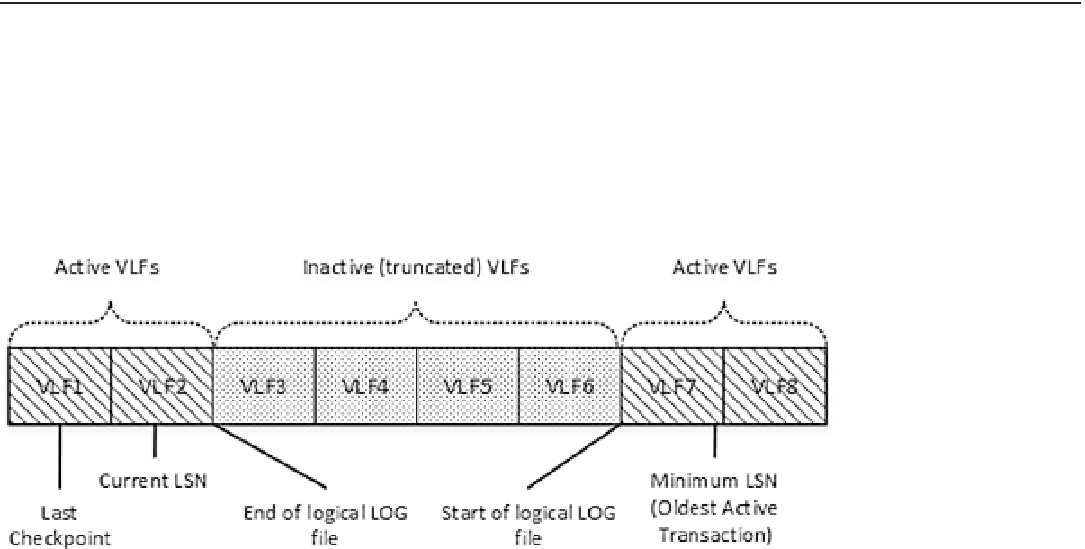Database Reference
In-Depth Information
■
transaction log truncation does not reduce the size of the log file on disk. truncation means that parts of
transaction log (one or more VLFs) are marked as inactive and ready for reuse. it clears up the internal space in the log,
keeping log file size intact.
Note
A transaction log is a wraparound file. When the end of the logical log file reaches the end of physical file, the log
wraps around it, as shown in Figure
29-9
.
Figure 29-9.
A Transaction Log is a wraparound file
SQL Server creates new virtual log files every time the log grows. The number of VLFs depends on the newly
allocated space size as shown in Table
29-1
.
Table 29-1.
Allocation size and number of VLF created
Allocation Size
Number of VLF Created
<64MB
4 VLFs
64MB - 1GB
8 VLFs
>1GB
16 VLFs
You can examine virtual log files with the
DBCC LOGINFO
command. Figure
29-10
illustrates the output of such
a command running against the
master
database on one SQL Server instance. It shows that the database has one
physical log file with
FileId = 2
and three virtual log files. Other columns indicate the following:
Status
is the status of VLF. Values 0 and 2 indicate inactive and active VLFs respectively.
FileSize
is the size of the VLF in bytes.
StartOffset
is the starting offset of the VLF in the file.
CreateLSN
is the LSN at the moment when the VLF was created. Zero means that the VLF
was created at the database creation time.
FSeqNo
is the order of usage of the VLFs. The VLF with the highest FSeqNo is the file where
the current log records are written.
Parity
can be one of two possible values: 64 and 128. SQL Server switches the parity
value every time a VLF is reused. SQL Server uses the parity value to detect where to stop
processing log records during a crash recovery.