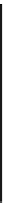Database Reference
In-Depth Information
Tiered Storage in Action
Table
15-6
shows the available online data movement options for different database objects based on the versions and
editions of SQL Server in use.
Table 15-6.
Online data movement of database objects based on the SQL Server version and edition
Moving Partition to
Different Filegroup
Moving Table With
LOB Columns to
Different Filegroup
Moving Table
Without LOB Columns
to Different Filegroup
Moving Data to
Different Disk
Array
SQL Server 2012
- 2014 Enterprise
Edition
Straightforward
approach held
schema modification
(SCH-M) lock. Can
be implemented with
staging table and
partitioned view
Supported
Supported
Supported in
every edition
SQL Server
2005 - 2008R2
Enterprise Edition
Not Supported
Supported
(Subject of LOB
column offline index
rebuild limitation in
SQL Server
2005-2008R2)
(Introduces
fragmentation and
overhead)
Non-Enterprise
Edition
N/A
Not Supported
Not Supported
As you can see, it is generally easier to implement online data movement using non-partitioned rather than
partitioned tables. This makes the approach that we discussed in the “Using Partitioned Tables and Views Together”
section of this chapter as one of the most optimal solutions. With such an approach, you are using non-partitioned
tables to store operational data, keeping the historical data in partitioned tables, as was shown in Figure
15-6
.
Let's look at the process of changing the operational period in more depth, assuming that you need to archive
May 2014 data and extend the operational period to July 2014.
In the first step shown in Figure
15-14
, you move the
Orders2014_05
table from
FASTSTORAGE
to the
FG2014
filegroup.