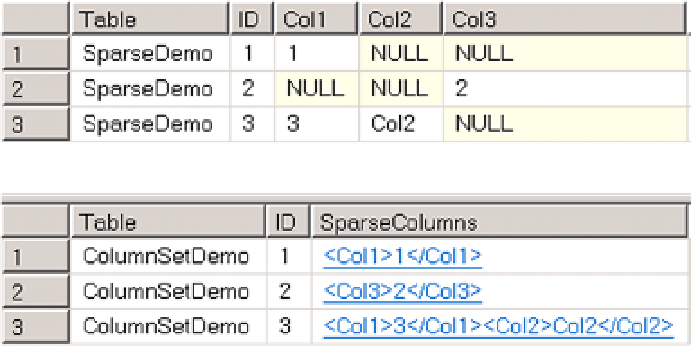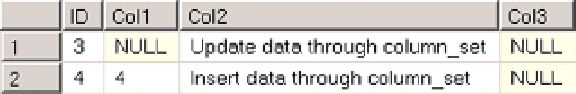Database Reference
In-Depth Information
Listing 4-29.
Sparse columns: COLUMN_SET—select *
select 'SparseDemo' as [Table], * from dbo.SparseDemo;
select 'ColumnSetDemo' as [Table], * from dbo.ColumnSetDemo;
Figure
4-20
shows the results. As you can see, when you select data from the second table, there are no individual
sparse columns in the result set.
Figure 4-20.
Sparse columns: COLUMN_SET and select *
You can insert or update sparse columns through the
COLUMN_SET
column. Listing 4-30 shows an example of this,
and Figure
4-21
shows the result of the execution.
Listing 4-30.
Sparse columns: Using COLUMN_SET to manipulate data
insert into dbo.ColumnSetDemo(ID, SparseColumns)
values(4, '<col1>4</col1><col2>Insert data through column_set</col2>');
update dbo.ColumnSetDemo
set SparseColumns = '<col2>Update data through column_set</col2>'
where ID = 3;
select ID, Col1, Col2, Col3 from dbo.ColumnSetDemo where ID in (3,4);
Figure 4-21.
Sparse columns: Using COLUMN_SET to manipulate data
Working with sparse columns through
COLUMN_SET
can simplify development and database administration,
especially when the table schema is changing due to business or functional requirements.