Information Technology Reference
In-Depth Information
Emergency Keyboard Commands
(SPARC Only)
Sometimes it is necessary to take control of a system regardless of its state.
From the keyboard of a SPARC system, it is possible to immediately enter the
Forth Monitor. Table 2.5 lists the emergency keyboard commands supported
by OpenBoot. All make use of the
stop
function key on the SPARC keyboard.
Table 2.5
Emergency Keyboard Commands (SPARC Only)
Sequence
System Response
stop
Bypasses the POST.
stop+a
Aborts the operating system or boot process (returns to OpenBoot
ok
prompt).
stop+d
Enters diagnostic mode.
stop+f
Enters the Forth Monitor on TTYA (instead of the system console).
stop+n
Resets NVRAM contents to the default values.
When it is necessary to recover a system that has stopped responding after the
stop+a
sequence, be sure to enter the OpenBoot
sync
command to synchronize the
system disks and write a crash dump before issuing the appropriate
boot
command.
The
stop+a
sequence can be enabled or disabled by use of the
kbd(1)
com-
mand. This command can also set the keyboard characteristics by modifying
the
/etc/default/kbd
file, and then executing the
kbd -i
command. For
example, the following
kbd
command will disable the keyboard abort sequence:
# kbd -a disable
Or place the
KEYBOARD_ABORT=disable
entry in
/etc/default/kbd
and exe-
cute the following:
# kbd -i
The SPARC Boot Process
The boot PROM stores firmware that is responsible for booting the operat-
ing system. The SPARC boot process consists of the following phases:
Boot PROM
: The Boot PROM phase displays system information and
then runs the POST diagnostics. After the completion of the diagnos-
tics, the primary boot program,
bootblk
, is loaded. Its function is to
locate the secondary boot program,
ufsboot
, on the boot device.
➤