Information Technology Reference
In-Depth Information
image. For example, to apply the Solaris 9 SPARC
find
patch to a diskless
client that uses a root image stored under the
/export/root/client
directo-
ry of the current system, you use the following command:
patchadd -R /export/root/client /var/spool/patch/112875-01
To apply a patch to an operating system (OS) service, use the
-S
command-
line argument and specify the service. For example, to apply the Solaris 9
find
patch to a SPARC Solaris 9 OS service named Solaris_9 on the OS serv-
er, you use the following command:
patchadd -S Solaris_9 /var/spool/patch/112875-01
To apply a patch to the mini-root of a net install image (the image used to
install a system over the network), you use the
-C
command-line argument
and specify the pathname to the net install image. For example, to apply the
Solaris 9
find
patch to SPARC Solaris 9 image on a net install server named
Solaris_9 on an install server, you use the following command:
patchadd -C /export/Solaris_9/Tools/Boot /var/spool/patch/112875-01
You can install multiple patches by specifying a directory where all the patch-
es are located, along with a list of the patch numbers. For example, to install
patches 108529-05, 108653-23, and 108876-07, all located in the
/var/spool/patch
directory, you use the following command:
patchadd -M /var/spool/patch 108529-05 108653-23 108876-07
Instead of listing a large number of patches on the command line, you can cre-
ate a text file that contains a list of patches. You can then specify the name of
the text file on the command line in place of all the individual patch names.
For example, to install the 108529-05, 108653-23, and 108876-07 patches locat-
ed in the
/var/spool/patch
directory, create a text file with the name
/var/spool/patch/patchlist
containing the name of the three patches (separat-
ed by spaces or returns). Then use the following command to install the patches:
patchadd -M /var/spool/patch /var/spool/patch/patchlist
The
-M
command-line argument can be used to install patches for clients,
services, or install servers by specifying the previously described
-R
,
-S
, or
-C
command-line arguments. This should be specified after the
-M
patch
spool directory and patch names or patch list command-line arguments.
By default, any files that will be changed by installing the patch are copied to
one or more backup directories. This allows the patch to be removed and the
system to be returned to its original state; that is, before the patch was installed.
However, if the
-d
command-line argument is specified on the
patchadd
com-
mand, the files are not backed up, and the patch cannot be removed.