Information Technology Reference
In-Depth Information
or FTP site. In addition, SunSpectrum service customers receive a CD-
ROM containing patches every six to eight weeks.
For everyone else, recommended and security patches for supported
systems can be obtained on the Web or through anonymous FTP at
sunsolve.sun.com
.
Sun provides a bimonthly report that summarizes recommended and security
patches for each supported system. Like the patches, the information is available at
sunsolve.sun.com
, along with other system support information.
Patches are identified with an eight-digit number. The first six digits identi-
fy the base patch, and the last two digits identify the revision. For example,
patch number 112785-04 is a security patch for the
rpc.rwalld(1M)
utility.
Installing a Patch
Patches are installed using the
patchadd
command. The appropriate type of
system configuration must be specified using a
patchadd
command-line
argument. It might also be necessary to specify a target directory. In addition,
a single
patchadd
command can be used to install more than one patch.
Regardless of the type of system configuration being patched, the
patchadd
command is typically executed on the system where the software being
patched resides (the target directory). However, patches can be installed
remotely over the network if the target directory can be accessed through
Network File System (NFS) services.
If the patch is on a CD-ROM, it can be installed directly from the CD-
ROM. A patch downloaded from the Sun Web or FTP site must reside on a
system hard disk. The area where patches are stored before they are installed
is referred to as the
spool directory
.
Although patches have no
required
spool directory, the most commonly used loca-
tion is the
/var/spool/patch
directory. You can, however, use any area on the sys-
tem where adequate free space exists.
If a patch was obtained via a download, chances are good that the patch is
zipped
(compressed) to make it easier and quicker to download. Some patch-
es are compressed using the
gzip(1)
command and have filenames that end
with the .gz suffix. Others are compressed using the
zip(1)
command and