Information Technology Reference
In-Depth Information
All system information can be preconfigured using the
sysidcfg
method. With the
name service method, only the name service, the hostname and IP address, the
time zone, and the date and time can be preconfigured. If you're using NIS or NIS+
as the name service, you can also preconfigure the language (locale) of the Installer
program.
Over-the-Network Installation
Typically, a system is installed with the Solaris 9 distribution CD or DVD
using a local drive. However, software can be installed over the network if the
appropriate systems are set up. These systems are as follows:
Install server
—A server created by copying the contents of the Solaris 9
distribution CD or DVD to its disk drive or has the distribution CD or
DVD available and mounted in its CD-ROM/DVD drive.
➤
Boot server
—A server used for installing clients that are located on a
different subnet than the install server. The boot server should be locat-
ed on the same subnet as the clients.
➤
Systems to be installed over the network are set up either using Solstice Host
Manager to add (preconfigure) information about the systems to NIS/NIS+
or by adding the information to the configuration files of an install or boot
server.
Software Package Administration
Sun Microsystems and third-party vendors deliver software as easily manip-
ulated collections of files and executable installation or removal procedures,
referred to as
packages
.
Package Tools
Solaris 9 package tools provide a convenient mechanism for installing and
removing packaged software. These are standard Solaris commands and are
accessible through the
shell
command-line interface. In addition, the sys-
tem administration tool (
admintool
), the Product Registry tool, and the Web
Start program provide a graphical user interface (GUI) for installing and
removing packages.
The most commonly used command-line package tools are:
➤
pkgadd
—Used to install packages
➤
pkginfo
and
pkgparam
—Used to display information about packages