Information Technology Reference
In-Depth Information
11.
On the Ready to Install screen, your selections are summarized. Click
Install Now to start the installation or Back to change one or more
selections.
12.
On the Installing screen, messages and progress bars are displayed to
show the status of the software installation. When the installation of the
Solaris 9 Software CD-ROM is complete, the CD-ROM is ejected.
13.
On the Installation Summary screen, the status of the installation is dis-
played. Additional information can be viewed by clicking Details.
14.
If additional products were selected, a screen is displayed to allow a
CD-ROM or Network File System to be selected as a source.
15.
On the Reboot screen, click Reboot Now to reboot the system.
After the system reboots, log in as the root account and select OpenWindows
or CDE as a desktop for the root account. This completes the Solaris 9 instal-
lation for a networked standalone system using Web Start.
Upgrading an Existing Solaris System
Upgrading a system allows you to merge the existing system configuration
with the new Solaris 9 operating system. However, planning and sometimes
manual intervention might be required to accomplish the upgrade successful-
ly. Web Start, SunInstall, custom JumpStart, and Live Upgrade can be used
to upgrade a system using either CD or DVD media.
Before the Upgrade
There are a number of tasks you should complete before you upgrade your
system:
1.
Check the Solaris 9 Release Notes to determine whether any Solaris 9
changes or enhancements affect the current operation. This includes
software that might no longer be provided with Solaris or patches that
might need to be installed.
2.
Check the Solaris 9 Release Notes to verify that the platform is supported.
3.
Solaris can be installed using either a CD-ROM/DVD or via the net-
work. Depending on the method, verify either the proper operation of
the CD-ROM/DVD drive or network connectivity.
4.
Some Sun applications, such as Solaris Volume Manager (formerly
DiskSuite), cannot be upgraded automatically. Manual configuration
changes are required before the software can be used. Check the docu-
mentation provided with the applications.