Information Technology Reference
In-Depth Information
Installing Solaris 9
Solaris 9 can be installed in one of four ways:
Interactive Methods:
The Solaris Interactive Installation program
(SunInstall) and Solaris Web Start are covered in this chapter.
➤
Automatic Methods:
Custom JumpStart and Web Start Flash. These
are advanced installation methods and are covered in Chapter 17,
“Advanced Installation.”
➤
SunInstall is an interactive Open Windows installation program that can be
used to install the Solaris 9 software, but does not support installation of
copackaged software. Any copackaged software can be installed using the
installation programs provided with the copackaged software after installa-
tion of the Solaris 9 software is completed.
Web Start allows installation of Solaris 9 using a Web browser-like interface
instead of the Open Windows interface used by SunInstall. By default, all
Solaris software, as well as any copackaged software that supports the system
hardware, is installed. However, you can also select specific software to be
installed.
By default, Web Start sets up the system disks, including the root and swap
partitions. It also allows the size of the system partitions to be changed and
provides access to the Layout File Systems utility to set up other disks. The
/opt
partition is created automatically for copackaged software. It also allows
additional partitions and file systems to be created.
Hardware Requirements
Solaris 9 can be installed on Sun sun4c, sun4u, and sun4m Scalable Processor
Architecture (SPARC) platform groups. Solaris 9 requires a minimum of
96MB of memory (128MB recommended). The recommended space for the
smallest Solaris 9 software group (End User System) is 1.6GB of hard disk
space. For the largest software group (Entire Distribution Plus OEM with
64-bit support), 2.4GB of hard disk space is required. A CD-ROM or DVD
drive, or the appropriate environment for a network installation, is required.
The Solaris 9 installation programs can be used to install the 32-bit or 64-bit version
of the Solaris operating system. The 64-bit version is selected by default when
installing on Sun UltraSPARC systems, but you can choose the 32-bit version
instead. However, the Flash PROM on some early UltraSPARC sun4u platforms might
need to be upgraded for 64-bit support.