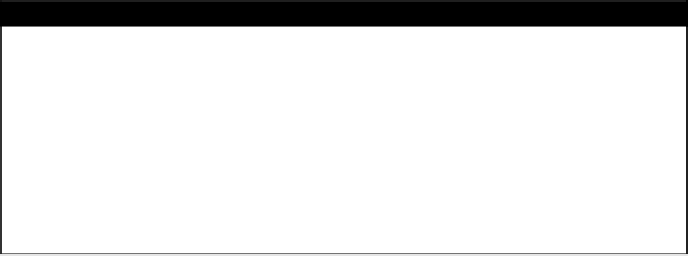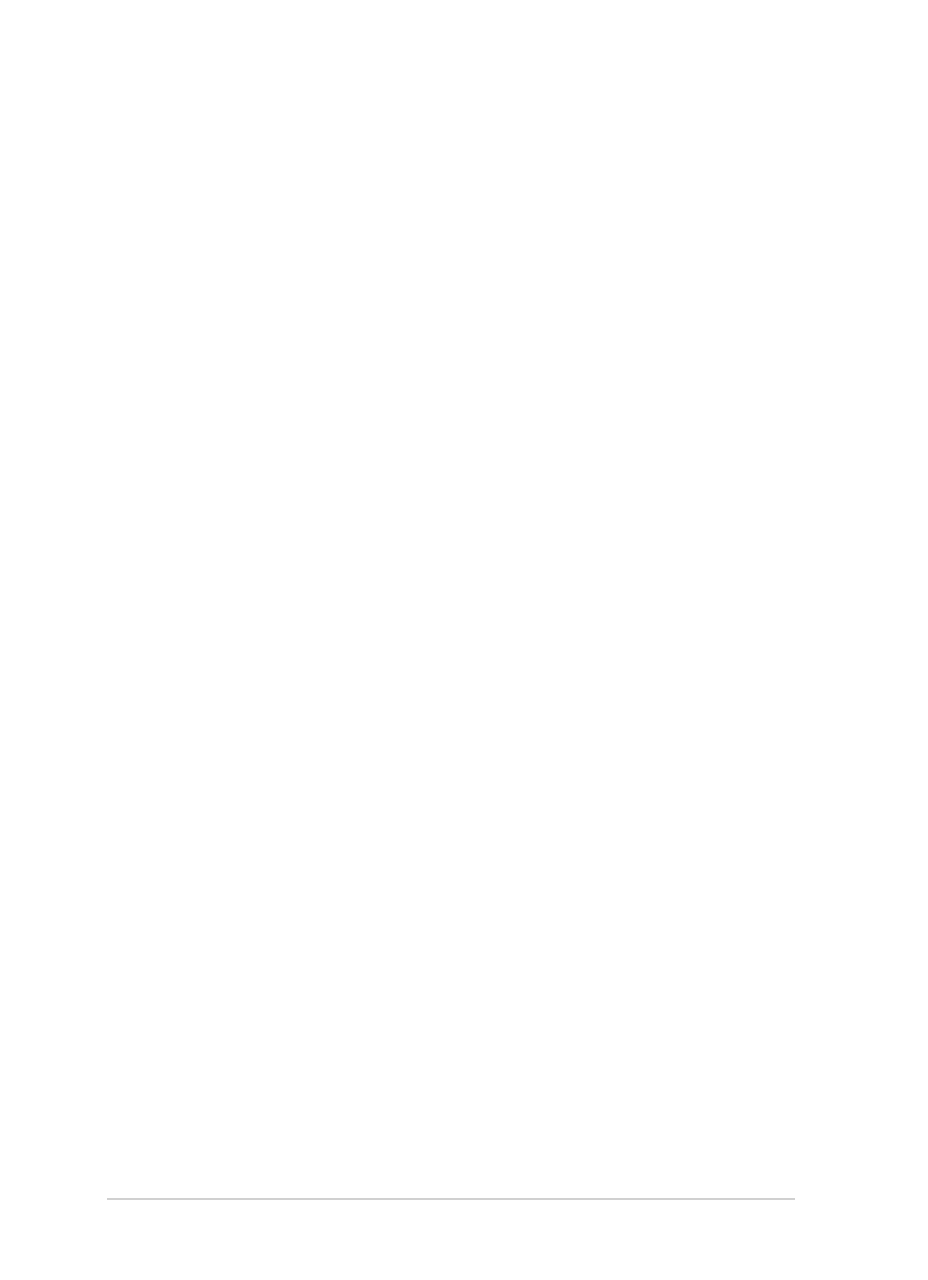Information Technology Reference
In-Depth Information
WebStart Flash Installation
WebStart Flash Installation
provides a procedure to quickly install a large
number of systems using a predefined system configuration. Instead of using
the time-consuming process of installing software groups, clusters, and pack-
ages (as with the standard Solaris installation process), WebStart Flash pro-
vides the capability to create an archive (referred to as a Flash Archive) of a
system that has already been installed and configured (a
master
system), and
then write that archive directly to the disks of a new system.
The Flash Archive contains a copy of all the files on the master system. This
means that all of the
clone
systems being installed need to have similar hard-
ware configuration and require the same configuration of software. If the
clone systems have different hardware, the Entire Distribution Plus OEM
Software Group should be installed on the master system.
Flash Archives can only be created on hard disk or tape. They can then be copied to
other media such as CD or DVD.
The WebStart and SunInstall installation methods prompt for a WebStart
Flash Archive and if provided, will automatically install the system using the
WebStart Flash procedure. For Custom JumpStart, the Flash Archive can be
specified in the profile file.
Creating Flash Archives Using the flarcre-
ate Command
Once the master system is installed, the
flarcreate(1M)
command is used to
create a Flash Archive of the system. Table 17.3 describes the more signifi-
cant command-line arguments of the
flarcreate
command.
Table 17.3
Selected flarcreate Command-Line Arguments
Argument
Description
archive
Name of the file used to store the archive (required)
-c
Compresses the archive
-n
name
The internal name of the archive (required)
-R
path
Creates the archive starting from the specified path. If not specified,
root (/) is assumed (entire system is included in archive)
-x
directory
Excludes the named directory from the archive