Information Technology Reference
In-Depth Information
Checking the Status of a Cache
The status of a cached file system can be displayed using the
cfsadmin
com-
mand and specifying
-l
followed by the name of the cache as command-line
arguments.
The following information about the cache is displayed:
maxblocks
—The maximum amount of storage space the cache can use
(expressed as a percentage of blocks in the front file system).
➤
minblocks
—The minimum amount of storage space the cache can use
(expressed as a percentage of blocks in the front file system).
➤
threshblocks
—The threshold at which additional resources cannot be
claimed after
minblocks
is reached (expressed as a percentage of blocks
in the front file system).
➤
maxfiles
—The maximum number of files the cache can use (expressed
as a percentage of blocks in the front file system).
➤
minfiles
—The minimum number of files the cache can use (expressed
as a percentage of blocks in the front file system).
➤
t
hreshfiles
—The threshold at which additional inodes cannot be
claimed after
minfiles
is reached (expressed as a percentage of inodes in
the front file system).
➤
maxfilesize
—Size of largest file allowed in cache.
➤
mount info
—The resource being mounted and its local mount point (the
/
characters are displayed as _ characters.
➤
The maximum, minimum, and threshold parameters can be modified using
the
cfsadmin -
u
command. The following listing shows using the
cfsadmin
-l
command to display the cache status:
# cfsadmin -l /cache
cfsadmin: list cache FS information
maxblocks 90%
minblocks 0%
threshblocks 85%
maxfiles 90%
minfiles 0%
threshfiles 85%
maxfilesize 3MB
sparc20:_export_home:_home
#