Information Technology Reference
In-Depth Information
NFS Daemons
In addition to the NFS Logging Daemon, several other daemons are started
by the
/etc/init.s/nfs.server
script for NFS servers or
/etc/init.d/nfs.client
for NFS clients (except
automountd
, which is start-
ed by the
/etc/init.d/autofs
script). The following list briefly describes
these daemons:
automountd
—Provides mount/unmount requests from Auto File System
(autofs) service.
➤
lockd
—Provides record locking on NFS files (client).
➤
mountd
—Handles mount requests from NFS clients (server).
➤
nfsd
—Handles file access request from clients (server).
➤
nfslogd
—Provides NFS logging (server).
➤
statd
—Provides crash and recovery functions of record-locking activi-
ties (client).
➤
If attempts to mount NFS resources fail, either the network or the server has
problems. Use the
ping(1M)
command to verify network connectivity. To
verify NFS server operation, log into the system and make sure the required
daemons are running (
mountd
and
nfsd
) or use the
rcpinfo(1)
command to
query the server's RPC configuration. The NFS server (and client) can be
stopped and restarted using the appropriate
/etc/init.d
scripts previously
mentioned.
The Auto File System Service
The
Auto File System
(
AutoFS
) service is a client-side service that is used to
automatically mount and unmount NFS resources on demand. This simpli-
fies keeping track of resources manually and can reduce network traffic. In
addition, AutoFS eliminates the need to add NFS mounts in the
/etc/vfstab
file. This allows faster booting and shutdown, and users need not know the
root password to mount/unmount NFS resources.
The
automount(1M)
command runs when the system is booted (system run
level 2) and initializes the AutoFS service. In addition, the
automountd(1M)
command is started at this time. The
automountd
command is a daemon
process that runs continuously and provides automatic mounting and
unmounting.