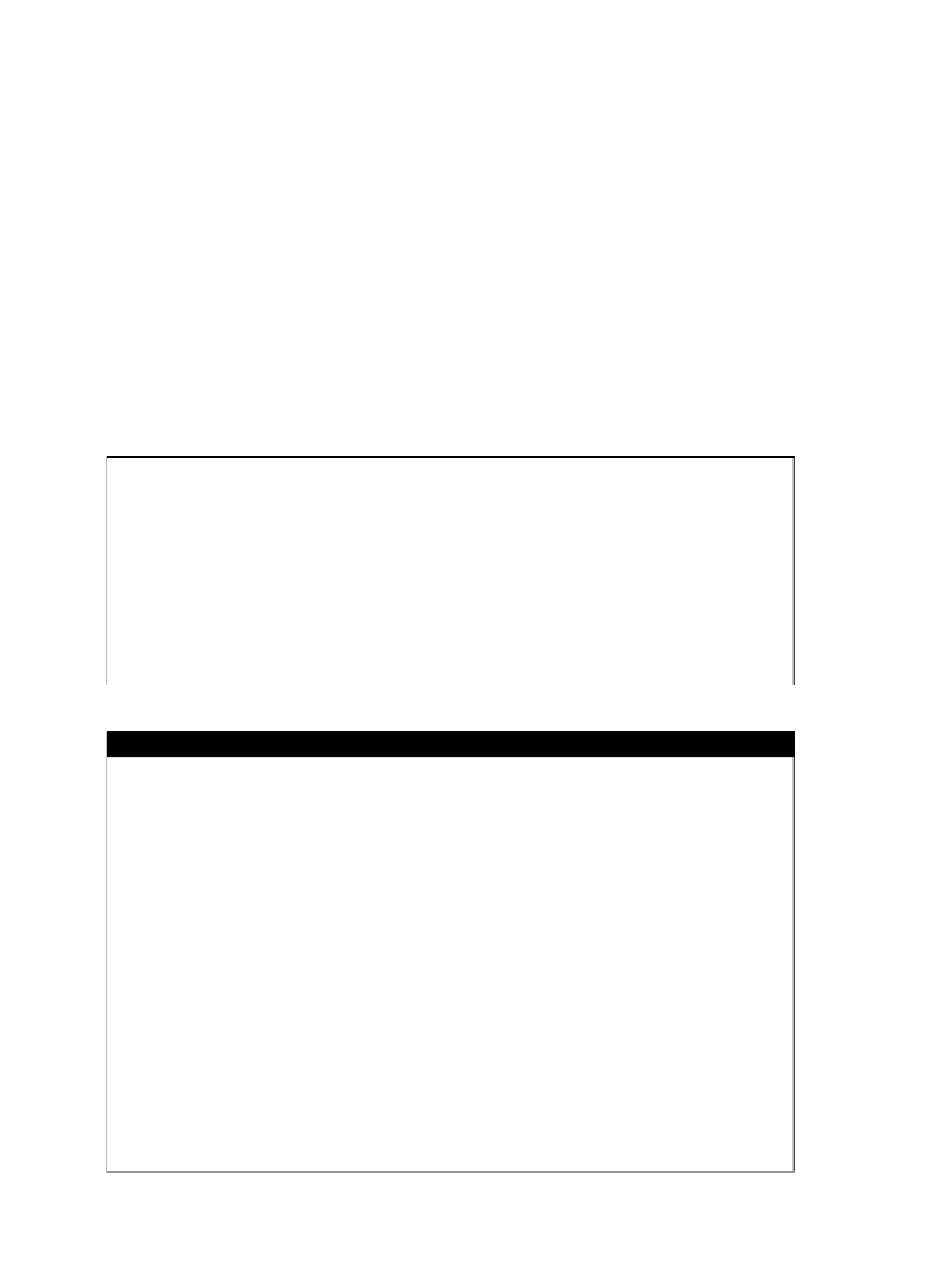Information Technology Reference
In-Depth Information
the
mountall(1M)
command is used. Likewise, the NFS resources listed
in the
/etc/mnttab
file are unmounted by using the
umountall(1M)
command.
The mount Command
The
mount
command is used to mount NFS resources like any other standard
Solaris file system so that NFS clients can mount and access them. For NFS,
the hostname (or IP address) and pathname of the currently shared directo-
ry are specified as a command-line argument followed by a mount point. The
hostnames and pathnames are separated by a colon (
:
).
The generic
mount
command-line arguments are listed in Table 15.2. A few
of the more significant NFS-specific options (separated by commas) used
with the
-o
command-line argument are listed in Table 15.3. For additional
information, see the
mount_nfs(1M)
page in the “System Reference Manual.”
Table 15.2
The mount Command-Line Arguments
Argument
Description
-F fstype
Specifies the file system type
-m
Mounts the file system without creating an
/etc/mnttab
entry
-o
Specifies NFS-specific options (see Table 15.3)
-O
Overlays an existing mount point
-r
Mounts the file system read-only
Table 15.3
The mount Command's NFS-Specific Options
Option
Description
hard
If the server does not respond, continues to try to mount the resource
intr
Allows keyboard interrupts to kill the process while waiting on a
hard
mount
nointr
Does not allow keyboard interrupts to kill the process while waiting on
a
hard
mount
public
Specifies a public file handle
retrans=
n
Retransmits NFS requests
n
times
retry=
n
Retries the mount operation
n
times
ro
Mounts resource read-only
rw
Mounts resource read/write
soft
If the server does not respond, returns an error and exits
timeo=
n
Sets NFS time-out to
n
tenths of a second