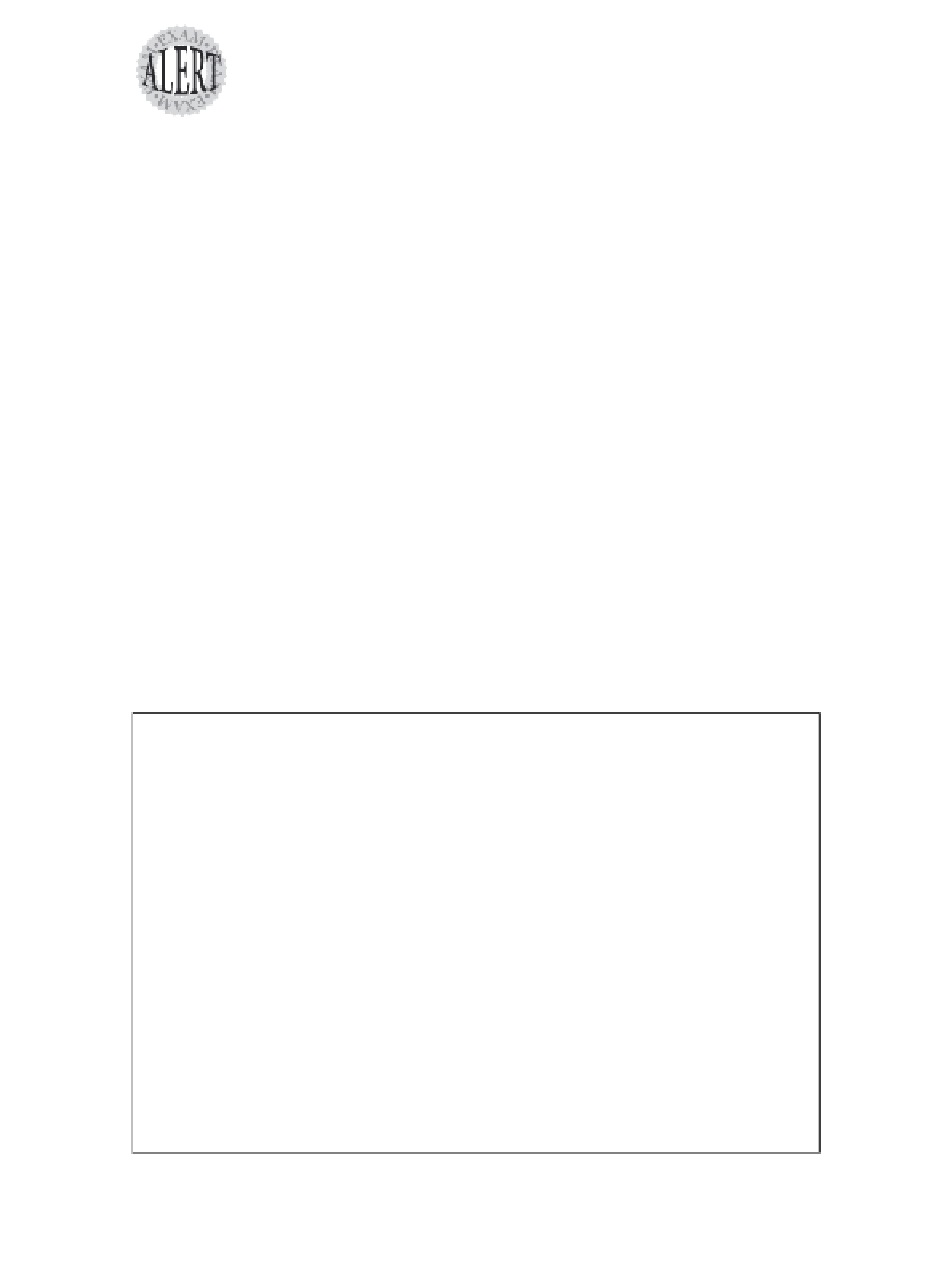Information Technology Reference
In-Depth Information
Actually, the NFS server is started and the identified resources are shared when the
system enters system run level 3 as a result of system boot or administrator actions.
The resources are unshared and the NFS server is stopped when the system run level
changes to any level other than 3. The NFS client is started at run level 2.
The share Command
The
share
command is used to share NFS resources so that NFS clients can
mount and access them. At a minimum, the full pathname of the directory
(or mount point of the file system) to be shared is specified as a command-
line argument.
In addition, three other command-line arguments are supported:
➤
The
-d
command-line argument is followed by a description of the data
being shared.
➤
The
-F nfs
command-line argument is used to specify the type of file
system. If not specified, the default file system type listed in the
/etc/dfs/fstypes
file (NFS) is assumed.
➤
The
-o
command-line argument is followed by one or more NFS-
specific options (separated by commas).
The
share
command options for NFS are listed in Table 15.1. For details on
the settings associated with these options, consult the
share
description in
the “System Reference Manual.”
Table 15.1
The share Command's NFS-Specific Options
Option
Description
aclok
Allows access control for NFS Version 2 clients.
anon=
uid
Assigns anonymous users the specified
uid
.
index=
file
Displays the contents of
file
instead of listing the directory for
WebNFS clients.
log=
tag
Enables NFS logging for the share. Uses the logging configuration
identified by
tag
. If no tag is specified, it uses the
global
configuration.
nosub
Prevents clients from mounting subdirectories of shared resources.
nosuid
Prevents clients from setting
setuid
or
setgid
access modes on files.
public
Specifies a public file handle.
ro
Allows read-only access.
ro=
list
Allows read-only access to those clients specified by
list
.
root=
list
Allows root access to root user on clients specified by
list
.
(continued)