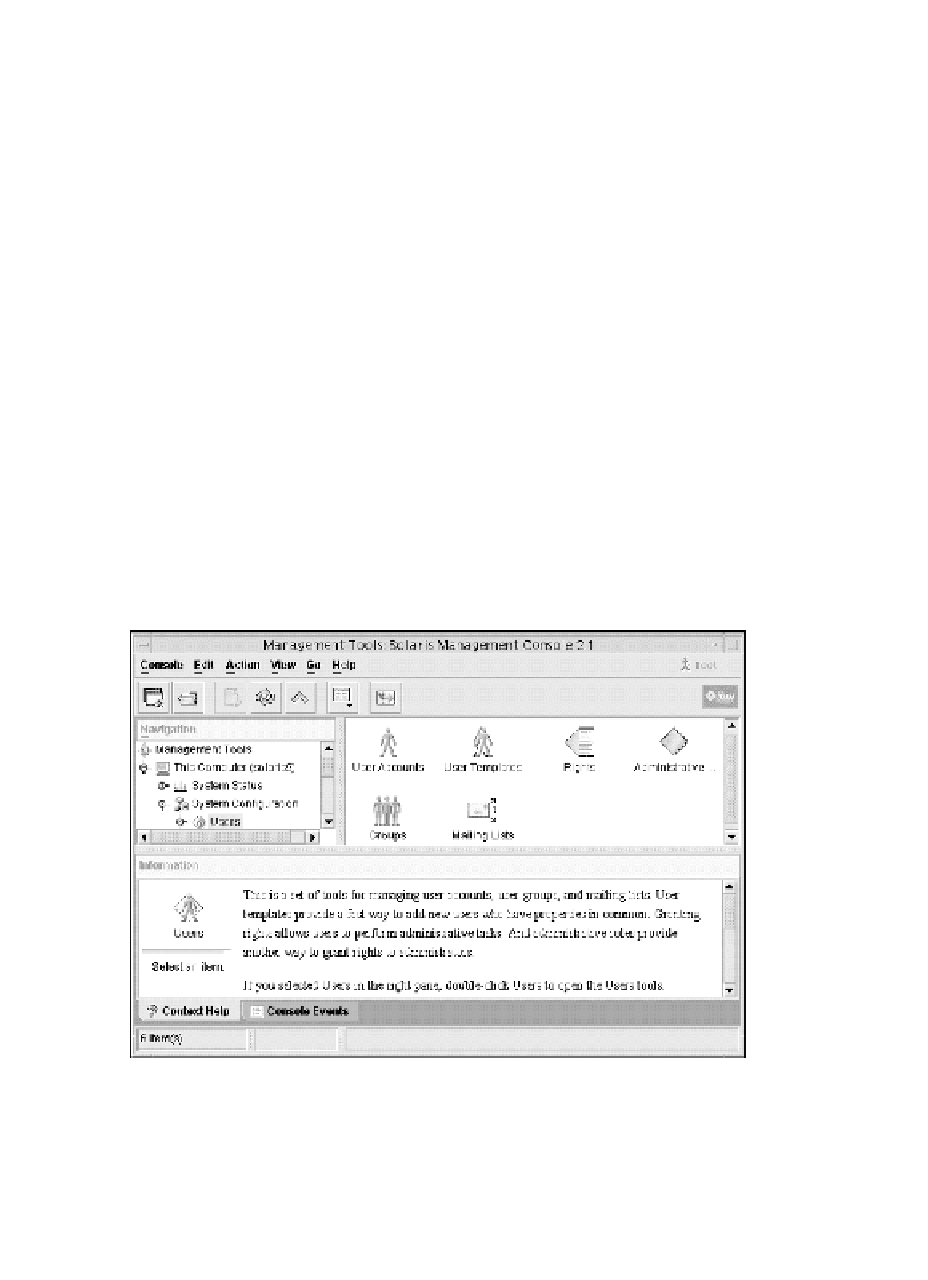Information Technology Reference
In-Depth Information
Managing the RBAC
The RBAC can be managed by either the User Tools of the Solaris
Management Console (
smc
) or the following command-line utilities:
auths
(1)—Displays authorizations assigned to a user account.
➤
profiles
(1)—Displays profiles assigned to a user account.
➤
roles
(1)—Displays roles assigned to a user account.
➤
roleadd
(1M)—Adds a role definition.
➤
roledel
(1M)—Deletes a role definition.
➤
rolemod
(1M)—Modifies a role definition.
➤
The User Tools window of the Solaris Management Console is shown in
Figure 12.2. Even though the
smc
is the preferred method to make RBAC
changes, only the command-line utilities are addressed by the test objec-
tives. Therefore, using the Solaris Management Console is not covered in
this study guide. Be aware that the
smc
uses command-line utilities to man-
age the RBAC. These are
smexec(1M)
,
smuser(1M)
,
smprofile(1M)
, and
smrole(1M)
.
Figure 12.2
User Tools window of the Solaris Management Console.