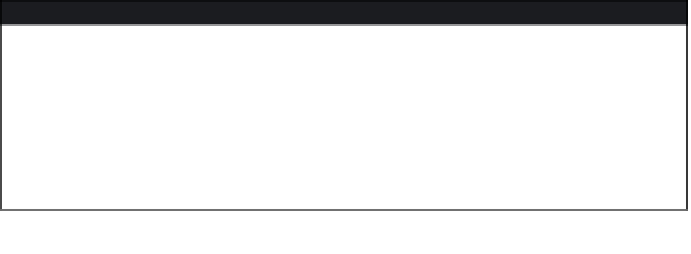Information Technology Reference
In-Depth Information
When the operating system crashes, the crash dump is written to an area of
a hard disk identified as the
dump device
. The crash dump is written in a com-
pressed manner to save disk space. The dump device is a raw device (not a
file system) and is typically not accessible by system users. Once the crash
dump is finished, the system is rebooted.
As part of the system boot, the
savecore(1M)
command is executed. If a crash
dump exists in the dump device, the
savecore
command copies it to an iden-
tified user-accessible area of the system so that it can be examined. The crash
dump is written as a pair of files with the names
unix.
X
and
vmcore.
X
, where
X
is a dump sequence number. If a
minimum free threshold
is specified, the
savecore
command will estimate the amount of free space that will be avail-
able in the
savecore
directory after saving the crash dump. If the amount of
free space will be below the threshold, the crash dump is not saved.
The user-accessible area along with other crash dump-related information is
configured by the
dumpadm(1M)
command. This information is stored in the
/etc/dumpadm.conf
file.
The dumpadm Command
The
dumpadm
command (in
/usr/sbin
) is used to configure the system crash
dump operation. By default, the dump device is the swap partition and the
savecore
directory is
/var/crash/
system
where
system
is the hostname of
the system. The
dumpadm
command without command-line arguments dis-
plays the current crash dump configuration. The
dumpadm
command-line
arguments are described in Table 11.4. The following code shows the
dumpadm
command, which lists the current crash dump configuration.
# dumpadm
Dump content: kernel pages
Dump device: /dev/dsk/c0t3d0s1 (swap)
Savecore directory: /var/crash/solaris9
Savecore enabled: yes
#
Table 11.4
dumpadm Command-Line Arguments
Argument
Purpose
-c
type
Sets the type of memory pages to save:
kernel
for kernel memory
pages only,
curproc
for kernel memory pages and the memory
pages of the current process, or
all
for all memory pages.
-d
dump-device
Sets the dump device to the specified block device
(/dev/dsk/c#t#d#s
) or swap using the
swap
keyword.
(continued)