Information Technology Reference
In-Depth Information
Global core file configurations are persistent across system reboots, whereas
per-process core file configurations are not. This is accomplished by use of
the
/etc/coreadm.conf
file, which is used to record global configuration set-
tings. This file is read during system boot to restore the global settings.
init Process Core File Configuration
Privileged users (such as
root
) can configure the core filename pattern for
processes spawned by the
init
process. These system processes start during
the boot process or when the system changes run levels. The
init
core file
configuration is stored in
/etc/coreadm.conf
. The following command
shows how to set the core file configuration for the
init
process:
# coreadm -i /var/core/core.%f.%p
Global Core File (non-setuid) Configuration
Privileged users can configure the core filename pattern
➥
for core files produced system wide. The following
➥
commands show you how to enable the global configurations
➥
and set the global core filename pattern:# coreadm -e global
# coreadm -g /var/core/core.%f.%p
Setting and enabling the core file configurations can also be accomplished
using a single command, which is shown in the next example.
Per-Process Configuration
Assume that a privileged user has enabled per-process core file configuration
using the following command:
# coreadm -e process
Any user can then configure per-process core file configurations using the
following command:
$ coreadm -p $HOME/cores/core.%f.%p $$
This command configures per-process core file generation. These will be
created in the user's home directory (as defined by
$HOME
), under the
cores
subdirectory using the specified core file name format. The
$$
represents the
current process (the user's shell process).
setuid Configurations
Privileged users can configure the core filename pattern for core files pro-
duced systemwide by
setuid
programs or on a per-process basis. The follow-
ing command shows how to enable the global
setuid
core file configuration:
# coreadm -e global-setid -g /var/core/core.%f.%p