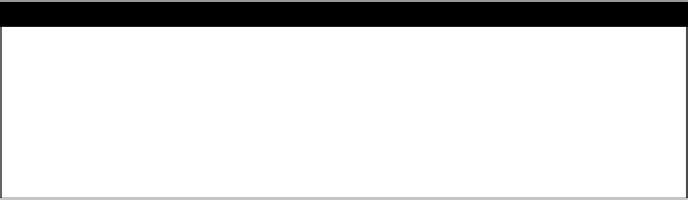Information Technology Reference
In-Depth Information
Introduction
The chapter covers the management of three special types of disk-related
files and associated operations. First is swap space, which is used to increase
the apparent size of memory by using disk space. Next are
core files
, which are
copies of memory being used by programs that malfunction. These files can
be used to debug software. Last is crash dumps, the core files for the operat-
ing system.
Swap Space Management
Solaris 9 supports the concept of virtual memory by using space on a hard
disk to temporarily store the contents of memory that is currently not being
used. When the contents are needed, the system swaps out some other area
of memory into in the swap file, and then swaps in the requested contents.
As long as there is sufficient memory, swap space is not used. As the load on
the system increases and resources (mainly memory) are in high demand,
swapping may start occurring.
Keep in mind that pseudo-file systems (such as the
/tmp TMPFS
instance) use
memory. As more
/tmp
space is used, the system will be forced to make more
use of the swap space. Heavy use of the
/tmp TMPFS
instance may cause the
system to run out of swap space.
Default Swap Space
When Solaris 9 is initially installed, a partition on a hard disk is defined as
the
default swap space
. Its size is based on the amount of physical memory.
Table 11.1 lists the recommended swap space sizes. These recommendations
are used by the Solaris installation programs to determine the default size of
swap space.
Table 11.1
Recommended Swap Space Sizes
Equipped Memory
Recommended Swap Space Size
Less than 64MB
32MB
64—127MB
64MB
128—511MB
128MB
512MB or greater
256MB