Information Technology Reference
In-Depth Information
Introduction
The first part of this chapter covers the concepts and components of the Line
Printer (LP) Print Service and the procedures for adding printers using
Admintool or the Solaris Print Manager. The second part of this chapter
describes the command-line utilities used to start and stop the LP Print
Service and modify its configuration; submit, monitor, and cancel print
requests; and move print requests and assign print request priorities.
LP Print Service
The
LP Print Service
is software that allows users to print files. It provides the
capability to add, modify, and delete printer definitions; provides print
scheduling; and supports both local and remote printers.
A
local printer
is a printer attached directly to the local system by means of a
serial or parallel communication port. A
remote printer
is a printer attached
to a system (or network interface device) that functions as a print server.
Accessing a remote printer from a local system requires defining the local
system as a client to the remote printer.
A
print server
is a system that has a local printer attached to it and makes it
available to other systems on the network. A
print client
is a system that sends
its print requests to a print server.
The Internet Services Daemon (
inetd
) on Print Servers listens for print
requests from clients. When a request is detected,
inetd
starts the
in.lpd
process (the “protocol adapter”). It accepts the request from the print client,
submits it to the local LP Print Service, and returns the status to the print
client. Once the print request is completed,
in.lpd
exits.
Supported Operating Systems
Because the Solaris LP Print Service uses the Berkeley Software Distribution
(BSD) protocol as defined by Request For Comment (RFC) 1179, the fol-
lowing operating systems can be supported as print clients:
Solaris 2.x, 7, and 8
➤
SunOS 4.x and 5.x
➤
HP-UX
➤
Other RFC 1179-compliant systems
➤