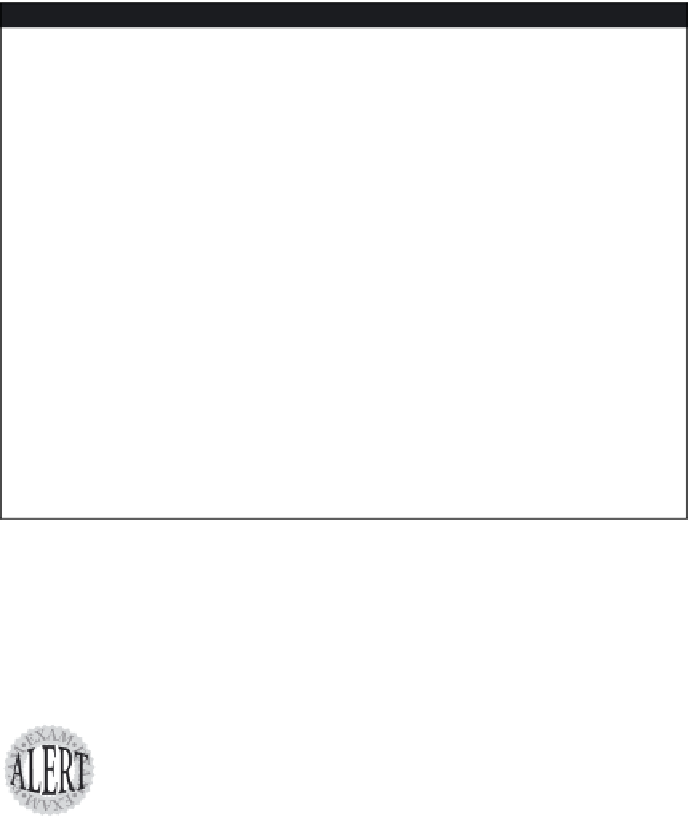Information Technology Reference
In-Depth Information
Table 8.3
The ufsdump Command-Line Arguments
Argument
Description
0-9
Indicates the dump level (
0
is the entire file system).
a
archive_file
Uses
archive_file
to store a dump table of contents.
c
Uses cartridge tape instead of standard half-inch reel tape.
D
Dumps to disk.
f
dump_file
Uses
dump_file
instead of
/dev/rmt/0
.
-N
device_name
Uses the specified
device_name
to record back up in
/etc/dumpdates
instead of actual device name.
s
Specifies the size of the dump. Used when the EOF mark cannot be
detected, so that
ufsdump
knows when to interrupt writing to tape
and prompts to change tapes (normally not required).
S
Estimates the amount of space required to perform the dump with-
out actually performing it. Used to determine the number of tapes
required for a dump.
u
Records dump level and date in
/etc/dumpdates
.
v
Verifies dump media after backup.
These single-character arguments are specified together as a single group
followed by the files (
archive_file
,
dump_file
, and so on) in the same order
as the single-character arguments. Along with the appropriate command-
line arguments, the files to dump (typically a logical raw device name of a
file system) must be specified.
To ensure a usable backup, the file system should be unmounted or the system
should be in the single-user run level before the backup is performed.
If no other command-line arguments are specified other than the files to dump,
the default is
9uf /dev/rmt/0
. This default creates a dump level 9 backup using
/dev/rmt/0
as the dump file and records the backup in the
/etc/dumpdates
file.
This file includes the device name, the dump level, and the date.
The dump level determines which files are backed up. If
0
is specified, the
entire file system is backed up; otherwise, all files that have changed since the
backup using a lower-numbered dump level are backed up. The following
listing shows
ufsdump
being used to perform a verified back up of the entire
file system identified by its logical raw device name,
/dev/rdsk/c0t1d0s5
, to
the default tape device (
/dev/rmt/0
):
# ufsdump 0vu /dev/rdsk/c0t1d0s5