Information Technology Reference
In-Depth Information
The
du
command lists the number of 512-byte blocks allocated to each sub-
directory and the total for the current directory. Several frequently used
command-line arguments include
-a
to list all nondirectory files,
-k
to list
sizes in terms of 1,024-byte blocks (kilobytes) instead of 512-byte blocks, and
-s
to report the sum of the specified files. The following listing shows the
du
command. It is determining the amount of storage space allocated to the
/etc/openwin
directory and its contents:
# cd /etc/openwin
# du
4 ./etc/devdata/SUNWaccel/monitors/pnp
6 ./etc/devdata/SUNWaccel/monitors
8 ./etc/devdata/SUNWaccel
10 ./etc/devdata
12 ./etc
10 ./server/etc
12 ./server
2 ./devdata/profiles
4 ./devdata
30 .
#
The
quot
command is used to list the number of 1,024-byte blocks of a file
system owned by each user. Either a file system (mount point) or
-a
(all
mounted file systems) needs to be specified as a command-line argument.
Another useful command-line argument is
-f
, which displays the number of
files in addition to the amount of space available. The following listing shows
the
quot
command:
# quot /export/home
/dev/rdsk/c0t1d0s7:
2104 ambro
9 root
#