Information Technology Reference
In-Depth Information
Table 7.7
Fields of the /etc/vfstab File
Field
Description
Device To Mount
Logical block device name of the file system partition to mount.
Device To fsck
Logical raw device name used for the
fsck
command.
Mount Point
Subdirectory where the file system should be mounted.
FS Type
File system type.
fsck Pass
Flag used to indicate whether the
fsck
command should be exe-
cuted automatically (a nonzero numeric value indicates yes).
Mount At Boot
A “yes” indicates that the file system should be mounted at boot
or when the
mountall
command is executed; otherwise, “no”.
Mount Options
Any mount options that are desired and appropriate for the file
system.
The
umountall(1M)
command is used to unmount all the file systems listed
in the
/etc/mnttab
file, except root,
/proc
,
/var
, and
/usr
.
Keep in mind the purposes of the
/etc/mnttab
and
/etc/vfstab
files. The
/etc/mnttab
file lists currently mounted file systems (unless the
-m
command-line argument is
used with the
mount
command). The
/etc/vfstab
file provides a list of file systems
that should be mounted automatically at system boot or when the
mountall
com-
mand is used.
Accessing Data on CD-ROMs and Floppy
Disks
Properly formatted disks and CD-ROMs can be mounted using the
mount
command and accessed like any other file system. The
umount
command is
also used to unmount a disk or CD-ROM. However, in the Solaris environ-
ment, mounting these types of media is easier by use of
Vo lume Management
.
Volume Management provides automatic mounting of removable volumes
(floppy disk and CD-ROM). This service is provided by the Volume
Management daemon,
vold(1M)
. By default,
vold
is enabled.
Using CD-ROMs
When a CD-ROM is inserted into a CD-ROM drive, the
vold
program rec-
ognizes it as a properly formatted CD-ROM and automatically mounts it in the
/cdrom
directory. The first CD-ROM is mounted at
/cdrom/cdrom0
, the second
at
/cdrom/cdrom1
, and so on. If the CD-ROM is partitioned, each slice or par-
tition is mounted. For example, if the CD-ROM volume contains six slices (
s0
through
s5
), each is mounted (
/cdrom/cdrom0/s0
through
/cdrom/cdrom0/s5
).
Once mounted, the partitions can be used like any other read-only disk drive.