Information Technology Reference
In-Depth Information
sd, instance #2
sd, instance #3
sd, instance #4 (driver not attached)
sd, instance #5 (driver not attached)
sd, instance #6
ledma, instance #0
le, instance #0
SUNW,bpp (driver not attached)
SUNW,DBRIe (driver not attached)
csfour (driver not attached)
cgsix, instance #0
obio, instance #0
zs, instance #0
zs, instance #1
eeprom (driver not attached)
counter (driver not attached)
interrupt (driver not attached)
SUNW,fdtwo, instance #0
auxio (driver not attached)
power (driver not attached)
memory (driver not attached)
virtual-memory (driver not attached)
eccmemctl (driver not attached)
SUNW,sx (driver not attached)
TI,TMS390Z50 (driver not attached)
pseudo, instance #0
The sysdef Command
The
sysdef
command displays the system configuration or definition that
lists all hardware devices, including pseudo- and system devices, loadable
modules, and tunable kernel parameters. Like the
prtconf
command, devices
are identified using the driver binding name and instance number, which
compose the instance name. The following listing shows the partial output
of the
sysdef
command:
# sysdef
** Hostid* 72378a53** sun4m Configuration*** Devices*packages (driver not
attached) disk-label (driver not attached) deblocker (driver not
attached) obp-tftp (driver not attached)options, instance #0
aliases (driver not attached)
openprom (driver not attached)
iommu, instance #0
sbus, instance #0
espdma, instance #0
esp, instance #0
sd (driver not attached)
st (driver not attached)
sd, instance #0 (driver not attached)
sd, instance #1
sd, instance #2
sd, instance #3
sd, instance #4 (driver not attached)
sd, instance #5 (driver not attached)
sd, instance #6
ledma, instance #0
le, instance #0
SUNW,bpp (driver not attached)