Information Technology Reference
In-Depth Information
rebooted. Typically
TMPFS
is used for temporary files (such as intermediate
files created when a program is compiled). This can significantly speed up
activities that require creating, reading, writing, and deleting temporary files.
The Solaris 9 operating system provides two
TMPFS
instances. The first is
/tmp
, which can be used by any user account or process that needs to use
temporary files. The
/tmp
directory is owned by the
root
account and has an
access mode of 1777 (read/write/execute for owner/group/other with the
sticky bit set). The other
TMPFS
instance is the
/var/run
directory that is used
for temporary system files that are not needed across system reboots. This
directory is owned by the
root
account and has an access mode of 755
(read/write/execute for owner and read/execute for group/other).
Be sure to understand
TMPFS
and its use. Be familiar with the two instances auto-
matically provided by the Solaris 9 operating system.
Loopback File System (LOFS)
The
loopback file system
is a memory-based file system used to provide alter-
native pathnames to existing data. That is, the same copy of the data can be
accessed using two different pathnames. Any file systems subsequently
mounted in the original file system also appear in the Loopback File System.
However, any subsequent file systems mounted in the Loopback File System
do not appear in the original file system.
Cache File System (CACHEFS)
The
cache file system
is a memory-based file system used to improve the per-
formance of remote file systems and slow devices such as CD-ROM drives.
This is accomplished by storing data previously read from the remote file
system or slow device in the cache file system on the local system. When that
data is read again, the copy in the local cache file system is used instead of
accessing the data on the remote file system or slow device.
Because the cache file system is frequently used with the Network File
System (NFS), it is described in more detail in Chapter 15.