Information Technology Reference
In-Depth Information
Introduction
The first part of this chapter reviews some basic information about file sys-
tems. The second part provides an overview of some file and directory con-
cepts and commands that can be used to manipulate directories and files.
The last part covers pseudo-file systems.
Basic File Systems
A
file system
is a logical collection of files and directories contained in a par-
tition. It can be treated as a single entity when making it available for use
(mounting), checking, and repairing.
The three types of file systems supported by the Solaris 9 environment are:
Disk-based
➤
Memory-based (referred to as virtual or pseudo-file systems)
➤
Network-based or distributed
➤
This chapter covers disk-based file systems and pseudo-file systems.
Network-based file systems are covered in Chapter 15, “Network File
System (NFS).”
Disk-based file systems are stored on physical disks, CD-ROMs, and
diskettes on the local system. Table 6.1 lists the various disk-based file sys-
tem formats.
Table 6.1
Disk-Based File Systems
Format
Description
HSFS (High Sierra File System)
The default format (ISO 9960) for CD-ROM file
systems
PCFS (PC File System)
The default format for diskette file systems; same
as the DOS disk format
UDF (Universal Disk Format)
Format for optical media referred to as Digital
Versatile Disc (DVD)
UFS (Unix File System)
The default format for hard disk file systems
Pseudo- or virtual file systems are memory based and provide access to spe-
cial system information and functionality.