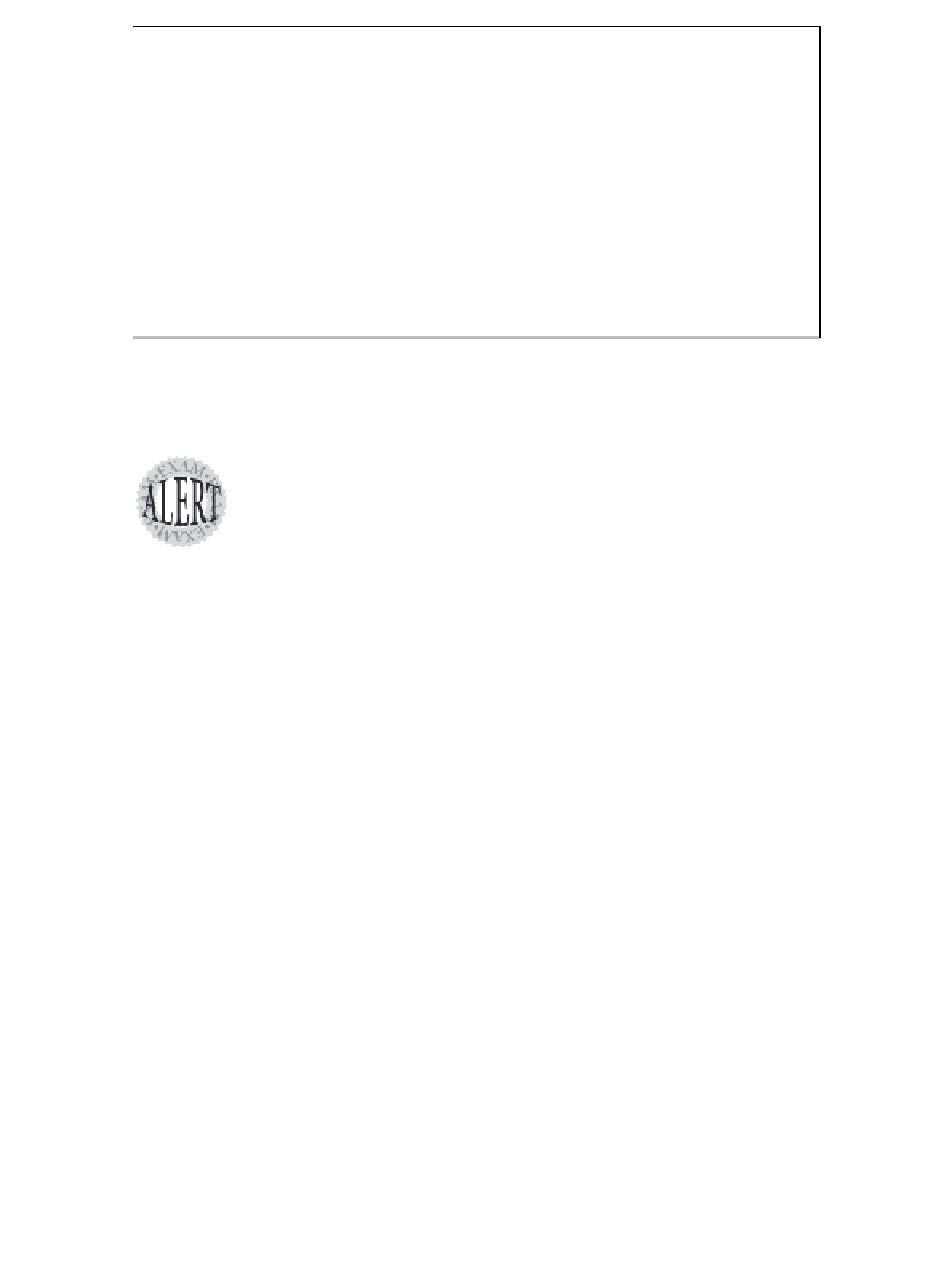Information Technology Reference
In-Depth Information
Table 5.1
The ps Command-Line Arguments
(continued)
Argument
Description
-P
Displays the number of the processor executing the process
(only meaningful on a multiprocessor system)
-s
Process Session ID
Displays processes with the specified process session ID
-t
Terminal Device Path
Displays processes associated with the specified terminal
device path
-u
Effective User ID
Displays processes with the specified effective user ID
-U
Real User ID
Displays processes with the specified real user ID
-Y
Displays alternative columns in long listing format
A considerable amount of information on processes is available through the
ps
command and its several variations of display formats.
The default information displayed for a process is its process ID (PID), the terminal
device it is associated with (TTY), its accumulated execution time (TIME), and the
program or command name (CMD). This information is included in all formats
unless specifically omitted.
All the command-line arguments used to specify an ID—such as process
group ID, real group ID, PID, process session ID, effective UID, and real
UID—accept multiple IDs (separated by commas). For the real and effective
user IDs and the real group ID, either the numeric IDs or the account names
can be specified.
The following code shows the use of the
ps
command with several
command-line arguments:
$ ps -uambro
PID TTY TIME CMD
781 ? 0:19 xterm
782 pts/5 0:00 sh
910 pts/5 0:10 telnet
913 pts/6 0:01 sh
$ ps -tpts/5
PID TTY TIME CMD
782 pts/5 0:00 sh
910 pts/5 0:10 telnet
$ ps -f -uambro
UID PID PPID C STIME TTY TIME CMD
ambro 781 1 0 Jul 28 ? 0:19 xterm -display
ambro 782 781 0 Jul 28 pts/5 0:00 sh
ambro 910 782 0 Jul 28 pts/5 0:10 telnet solaris
ambro 913 911 0 Jul 28 pts/6 0:01 -sh
$
The
PPID
column lists the parent PID of the process, the
C
column lists
processor utilization (obsolete), and the
STIME
shows the start date.