Information Technology Reference
In-Depth Information
The finger Command
The
finger
command is used to display information about the user logged
into the local system or a specified remote system by examining the contents
of the
/var/adm/utmpx
file. The
-l
command-line argument causes the
detailed information to be displayed. The user account name of a logged-in
user can be specified as a command-line argument to limit the information
displayed to a single user. The following listing shows the results of several
finger
commands using different command-line arguments.
$ finger
Login Name TTY Idle When Where
root Super-User console Thu 18:49 :0
ambro Darrell Ambro pts/6 4 Thu 18:55 solaris9
$
$ finger -l
Login name: root
In real life: Super-User
Directory: /
Shell: /sbin/sh
On since Jul 25 18:49:31 on console from :0
No unread mail
No Plan.
Login name: ambro
Directory: /export/home/ambro
Shell: /bin/sh
On since Jul 25 18:55:26 on pts/6 from solaris9
4 minutes 44 seconds Idle Time
No unread mail
No Plan.
$
$ finger ambro
Login name: ambro Directory: /export/home/ambro
Shell: /bin/shOn since Jul 25 18:55:26 on pts/6 from solaris9
5 minutes 7 seconds Idle Time
No unread mail
No Plan.
$
The
finger
command can also be used to display information about users
logged into a remote system by specifying a hostname preceded with the
@
character. For example, to display information about users logged into the
system
solaris9
, use the following command:
$ finger @solaris9
[solaris9]
Login Name TTY Idle When Where
root Super-User console Thu 18:49 :0
ambro Darrell Ambro pts/6 7 Thu 18:55 solaris9
$