Information Technology Reference
In-Depth Information
command on the local system exists on the remote system, the user account
name is not required (it is assumed to be the same as the user account name
of the local system). If another user account is to be used on the remote sys-
tem, the user account name must be specified on the
rlogin
command line
using the
-l
command-line argument.
The following listing shows three examples of using the
rlogin
command
to log into the remote system
solaris9
. In the first, the database has been
set up to allow the local user account (
dla
) to log into the same user
account on the remote system. In the second example, the database has not
been set up. The user account name of
dla
is assumed and a prompt
is issued for a password. In the third example, a different user account is
used (
ambro
) and the user account name is specified as the
rlogin -l
command-line argument.
$ rlogin solaris9
Last login: Sun Sep 4 21:28:44 from solaris9
Sun Microsystems Inc. SunOS 5.9
$
$ rlogin solaris9
Password:
Last login: Sun Sep 4 21:28:44 from solaris9
Sun Microsystems Inc. SunOS 5.9
$
$ rlogin -l ambro solaris9
Password:
Last login: Sun Sep 4 21:28:44 from solaris9
Sun Microsystems Inc. SunOS 5.9
$
Failed Login Attempts
Failed login attempts are saved in the
/var/adm/loginlog
file after five
unsuccessful attempts. This logging is enabled by creating the
loginlog
file
and disabled by deleting it. The file should be created with read/write per-
missions for root only.
Logging Out of a Solaris 9 System
In most situations, the
exit(1)
command can be used to log out of (or in
some circles, off of) a system. This command is recognized by all three shells.
For csh, the
logout(1)
command can also be used to log off a system.