Information Technology Reference
In-Depth Information
/bin/mail -E
case $? in
0)
echo “You have new mail.”
;;
2)
echo “You have mail.”
;;
esac
fi
esac
umask 022
trap 2 3
Initialization File Templates
When a user account is created and a home directory specified, part of set-
ting up the user account is to copy the appropriate default initialization files
to the user's home directory. These initial files or templates are stored in the
/etc/skel
directory.
For user accounts that use sh or ksh as the login shell, the
/etc/skel/local.profile
file is copied to the .profile file in the user's home
directory. The following listing shows the default contents of the
/etc/skel/local.profile
file:
# Copyright (c) 2001 by Sun Microsystems, Inc.
# All rights reserved.
#
# ident “@(#)local.profile 1.10 01/06/23 SMI”
stty istrip
PATH=/usr/bin:/usr/ucb:/etc:.
export PATH
#
For user accounts that use csh as the login shell, the
/etc/skel/local.login
file is copied to the .login file in the user's home directory. The following list-
ing shows the default contents of the
/etc/skel/local.login
file:
# Copyright (c) 2001 by Sun Microsystems, Inc.
# All rights reserved.
#
# ident “@(#)local.login 1.7 01/06/23 SMI”
stty -istrip
# setenv TERM `tset -Q -`
In addition, for user accounts that use csh as the login shell, the
/etc/skel/local.cshrc
file is copied to the .cshrc file in the user's home
directory. The following listing shows the default contents of the
/etc/skel/local.cshrc
file:
#ident “@(#)local.cshrc 1.2 00/05/01 SMI”
umask 022