HTML and CSS Reference
In-Depth Information
W3C logo
Recommendation
Version
Figure 14-19.
Structure of conventional W3C validity icons
The default size of the icons is 88×31 pixels. The World Wide Web Consortium provides two versions for each
icon: a gold one and a blue one. Web designers are free to choose which one to use. The W3C Trademark License as
well as the logo and icon usage policies apply to all W3C validity icons. Modifying icons is not allowed.
The W3C valid logos can be used exclusively on web pages that pass validation. They are designed for
verification. The icons must provide a hyperlink that validates the web page according to the corresponding W3C
technology or standard. Consequently, clicking a correctly set “valid markup button” should pass the URI of the page
to the W3C Markup Validation Service, which gives the same result page as if the URI was used directly for validation
on the validator web page. The same holds for CSS validation buttons. Consequently, these buttons can also be used
by web designers to revalidate pages every time they are modified. Experts can use this facility to reassure themselves
about the latest modifications without the need for loading the corresponding validator and adding the URI manually,
or copy-pasting the code.
The World Wide Web Consortium does not verify the validity of web pages; thus, it is the Web designers'
responsibility to ensure consistency and conformance.
The full list of W3C validation icons is listed on the W3C Quality Assurance site [34] and includes the following:
•
Markup icons
: “HTML 2.0”, “HTML 3.2”, “HTML 4.0”, “HTML 4.01”, “ISO-HTML” for ISO/IEC
15445 (legacy missing), “XHTML 1.0”, “XHTML 1.1”, “XHTML Basic 1.0”, “XHTML-Print 1.0”,
and “XHTML+RDFa”
•
CSS icons
: A general valid “CSS” icon and more specific icons for “CSS level 1” and “CSS level 2”
•
XML icons
: “XML 1.0”, “XML 1.1”
•
SVG icons
: “SVG 1.0”, “SVG 1.1”, “SVG 1.2”, “SVG Tiny 1.1”, and “SVG Tiny 1.2”
•
MathML icon
: “MathML 2.0”
The validity icons are also available directly at the W3C Icon Repository (along with other images) [35].
Representing Technologies
Beyond validation, numerous icons are available to represent web technologies used on a web site. They can express
not only underlying technologies but also dedication, initiatives the site developers agree with, or projects and
organizations they sympathize with. Such icons can also be used to proudly present rarely implemented but advanced
features that can hardly be seen on other sites. The most frequently used W3C technology icons are the following:
•
“HTML5”
•
“HTML5 Powered with CSS3/Styling”
•
“HTML5 Powered with Semantics”
•
“HTML5 Powered with Offline & Storage”
•
“HTML5 Powered with Connectivity/Realtime”
•
“HTML5 Powered with Multimedia”
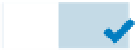

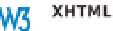








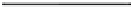

Search WWH ::

Custom Search