HTML and CSS Reference
In-Depth Information
Special features such as the Setup Assistant can be set under Edit
➤
Accessibility
➤
Setup Assistant (Figure
10-12
).
Image-only PDF files
, which are usually created by scanning paper documents, have accessibility issues. In such
files, text cannot be searched and colors cannot be adjusted. Screen readers cannot read the image-only PDF files.
Authors should use the OCR capabilities of Acrobat to provide text documents as text and preserve structure at the
same time.
Figure 10-12.
Accessibility Setup Assistant
The accessibility of
unstructured PDF files
varies. Their reading order can be changed. They provide automatic
tagging and authors can optionally use manual tagging. Protected files cannot be saved to accessible formats.
Texts of
structured PDF files
are fully accessible. Hyperlinks are functional. The alternate text of images is
accessible (if present). Page numbers are correct. Screen readers can read basic data tables correctly. If provided, the
optional bookmarks can further improve accessibility. Protected files are also accessible. However, even structured
PDF files have some known accessibility issues. Paragraphs, for example, cannot be located perfectly, and font
attribute information is not available.
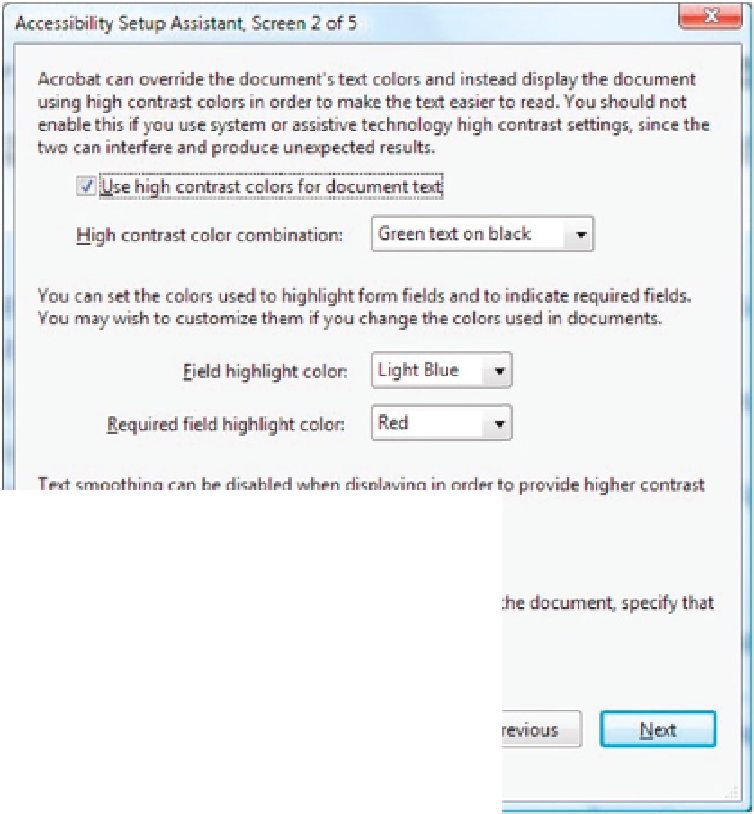
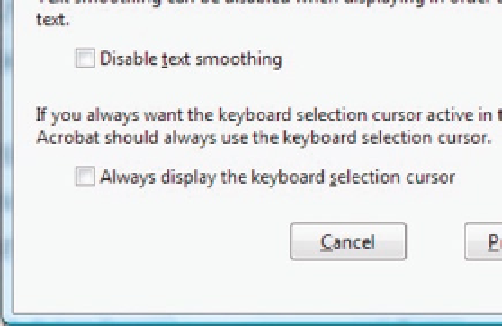
Search WWH ::

Custom Search